If you’re looking to boost your home internet speed in 2025, I recommend considering the latest mesh systems like the TP-Link Deco XE75, Amazon eero Max 7, and NETGEAR Orbi 770, which support Wi-Fi 6E and Wi-Fi 7 for faster, more reliable coverage. These systems are great for large homes, offer strong security, and support many devices. Keep exploring to find out more about each option and how they could fit your needs.
Key Takeaways
- Choose Wi-Fi 6E or Wi-Fi 7 systems for faster speeds and reduced congestion in 2025.
- Opt for mesh systems with extensive coverage and support for wired backhaul for optimal performance.
- Prioritize systems with advanced security features, automatic updates, and device management capabilities.
- Select models compatible with smart home protocols and integrated hubs for seamless automation.
- Balance cost and features by considering hardware reliability, software support, and scalability for future needs.
TP-Link Deco X55 WiFi 6 Mesh System (3-Pack)

If you need reliable, whole-home Wi-Fi coverage, the TP-Link Deco X55 WiFi 6 Mesh System (3-Pack) is an excellent choice. It uses Wi-Fi 6 technology to eliminate dead zones and provide seamless coverage up to 6,500 square feet. Supporting fast speeds with 2×2/HE160 2402 Mbps and 574 Mbps, it keeps multiple devices connected without buffering. Each unit has three Gigabit Ethernet ports, and the system supports wired backhaul for enhanced stability. Easy to set up via the Deco app, it automatically adapts to your network environment, offering strong security features to protect your data. It’s a reliable solution for large homes and busy households.
Best For: households requiring reliable, high-speed Wi-Fi coverage across large areas with multiple connected devices.
Pros:
- Seamless coverage up to 6,500 sq. ft. eliminating dead zones.
- Supports up to 150 devices simultaneously with fast Wi-Fi 6 speeds.
- Easy setup and management through the user-friendly Deco app.
Cons:
- Higher initial cost compared to traditional routers or extenders.
- Requires compatible devices to fully utilize Wi-Fi 6 speeds.
- Limited to 3 units per pack, which may not suit extremely large or complex layouts.
TP-Link Deco XE75 AXE5400 Mesh System (3-Pack)

The TP-Link Deco XE75 AXE5400 Mesh System is an excellent choice for anyone seeking seamless, high-performance WiFi coverage across a large home. Covering up to 7,200 sq. ft., it replaces routers and extenders with a tri-band WiFi 6E system featuring a dedicated 6 GHz backhaul, delivering speeds up to 5,400 Mbps. Its AI-driven mesh adapts to your environment for ideal performance, supporting around 200 devices. Easy to set up via the Deco app, it offers reliable, fast connections for streaming, gaming, and smart home devices. Backed by a 2-year warranty and 24/7 support, it’s a robust, future-proof solution for demanding households.
Best For: households requiring extensive, high-speed WiFi coverage with multiple devices and smart home integration.
Pros:
- Covers up to 7,200 sq.ft with seamless mesh coverage for large homes.
- Supports WiFi 6E tri-band speeds up to 5,400 Mbps for fast, reliable connections.
- Easy setup and management via the Deco app, with robust security and 24/7 support.
Cons:
- Limited device management for very large IoT ecosystems, practical cap around 40-60 devices.
- Few current devices utilize the 6 GHz band, limiting immediate benefits of WiFi 6E.
- Slightly higher price point compared to traditional WiFi systems with fewer features.
TP-Link Deco S4 Mesh WiFi System (3-Pack)

The TP-Link Deco S4 Mesh WiFi System (3-Pack) stands out as an excellent choice for large households that need seamless, reliable coverage across expansive spaces. Covering up to 5,500 sq.ft., it replaces traditional routers and extenders, supporting a single network name for smooth roaming. With AC1900 speeds and mesh technology, it delivers fast, stable WiFi to up to 100 devices. Easy to set up via the Deco app, it offers features like parental controls and guest networks. Wired Ethernet backhaul enhances stability, while compatibility with all major ISPs makes installation simple. Proper configuration, especially with managed switches, guarantees peak performance across your home.
Best For: households and large spaces seeking seamless, reliable WiFi coverage with easy management and high-speed performance.
Pros:
- Covers up to 5,500 sq.ft. with robust mesh technology for large homes
- Supports up to 100 devices with AC1900 speeds for smooth streaming and browsing
- Easy setup and management via the Deco app, with features like parental controls and guest networks
Cons:
- Requires a managed switch for optimal Ethernet backhaul, avoiding unmanaged switches
- Some initial connectivity issues reported, often resolved by configuration adjustments
- Limited tech support beyond online resources, which may challenge users needing direct assistance
Amazon eero 6+ Mesh WiFi System (3-Pack)
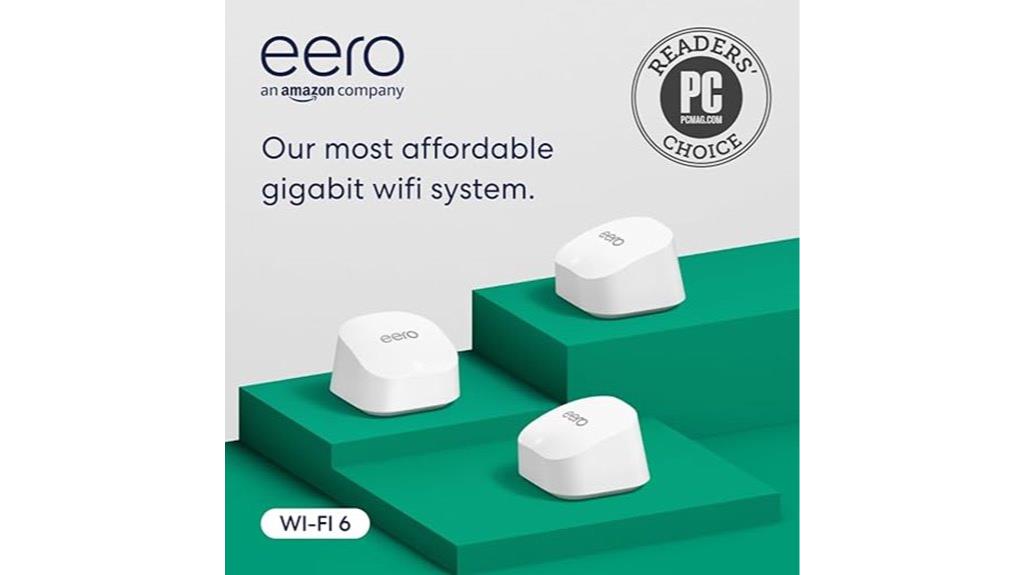
Designed for busy households with multiple devices, the Amazon eero 6+ Mesh WiFi System (3-Pack) delivers gigabit speeds and extensive coverage of up to 4,500 square feet. It supports Wi-Fi 6 with a 160 MHz radio channel, ensuring fast, simultaneous streaming, gaming, and video calls. Connecting over 75 devices, it offers reliable, consistent performance with eero’s TrueMesh technology, reducing dead spots. Setup is straightforward via the eero app, and management is remote-friendly. Plus, it includes a built-in smart home hub compatible with Zigbee and Thread devices, making smart home integration simple and seamless.
Best For: households with multiple devices seeking fast, reliable Wi-Fi coverage and integrated smart home capabilities.
Pros:
- Supports gigabit speeds up to 1 Gbps for high-performance internet use
- Covers up to 4,500 sq. ft. with a 3-pack, ideal for large homes
- Built-in smart home hub compatible with Zigbee and Thread devices, simplifying smart home management
Cons:
- Requires a subscription for advanced security and management features
- May be overkill for small households with minimal device needs
- Limited to internet plans up to a gigabit, which might not be sufficient for ultra-high-speed needs
TP-Link Deco M5 Mesh WiFi System (3-Pack)

If you’re looking to eliminate dead zones and enjoy seamless WiFi throughout your home, the TP-Link Deco M5 Mesh WiFi System (3-Pack) is an excellent choice. It covers up to 5,500 sq. ft., providing reliable coverage across large spaces. The system creates a mesh network with a single SSID and supports wired Ethernet backhaul for faster, more stable connections. Setup is straightforward through the Deco app, and it’s compatible with major ISPs like Xfinity and Verizon. Plus, it includes built-in security features with a lifetime subscription to TP-Link HomeCare, ensuring your network stays protected and efficient.
Best For: households or small businesses seeking seamless, reliable WiFi coverage across large spaces with easy setup and strong security features.
Pros:
- Covers up to 5,500 sq. ft. with three units, eliminating dead zones
- Supports wired Ethernet backhaul for enhanced speed and stability
- Easy to set up via the user-friendly Deco app, compatible with major ISPs
Cons:
- May be more expensive than traditional routers for smaller homes
- Requires a modem from your ISP; not a standalone internet solution
- Limited advanced customization options compared to enterprise-grade systems
TP-Link Deco WiFi 6 Mesh System (Deco X20)

For households seeking reliable, seamless Wi-Fi coverage across a large area, the TP-Link Deco WiFi 6 Mesh System (Deco X20) stands out as an excellent choice. It covers up to 5800 sq ft, replacing routers and extenders with Wi-Fi 6 AX1800 technology that eliminates dead zones and buffering. It supports up to 150 devices simultaneously, making it perfect for busy households with smartphones, tablets, and smart gadgets. Easy to set up via the Deco app, it offers flexible wired backhaul options and voice control with Alexa. Plus, parental controls guarantee safe internet use, giving you peace of mind and a robust, high-performance home network.
Best For: households needing extensive, high-speed Wi-Fi coverage that can support multiple devices and smart home gadgets seamlessly.
Pros:
- Covers up to 5800 sq ft, ideal for large homes
- Supports Wi-Fi 6 AX1800 technology for faster, more reliable connections
- Easy setup via the Deco app with remote management and voice control compatibility
Cons:
- Requires a modem for most ISPs, adding to setup complexity
- May be overkill for small homes or basic internet needs
- Limited to a maximum of 150 connected devices, which might be insufficient for very large or highly device-dense households
Amazon eero 6 Mesh WiFi System (3-Pack)

The Amazon eero 6 Mesh WiFi System (3-Pack) is ideal for larger homes that need reliable, seamless coverage, thanks to its support for internet plans up to 500 Mbps and coverage of up to 5,000 square feet. It includes one router and two extenders, delivering whole-home Wi-Fi 6 connectivity. With speeds up to AX1800 and compatibility with older standards, it’s easy to expand and eliminate dead zones. Plus, it doubles as a Zigbee smart home hub compatible with Alexa, making smart device control simple. Setup takes minutes via the app, and the system offers dependable streaming, gaming, and video conferencing throughout your entire home.
Best For: households requiring extensive Wi-Fi coverage and smart home integration in larger homes up to 5,000 sq ft.
Pros:
- Whole-home coverage up to 5,000 sq ft with easy expansion using 3-pack system
- Supports Wi-Fi 6 speeds up to AX1800 for fast, reliable streaming and gaming
- Acts as a Zigbee smart home hub compatible with Alexa, simplifying smart device management
Cons:
- Higher price point compared to traditional routers with limited advanced local management features
- Potential setup issues with certain ISP configurations, especially fiber connections
- Some features, like device URL history and certain voice options, are cloud-based and may have bugs or limited availability
Amazon eero Pro 6E Mesh Wi-Fi System (3-Pack)

The Amazon eero Pro 6E Mesh Wi-Fi System (3-Pack) is an excellent choice for those seeking lightning-fast, reliable internet across large homes. Supporting plans up to 2.5 Gbps and covering up to 6,000 sq. ft., it connects over 100 devices seamlessly. As eero’s first Wi-Fi 6E system, it offers access to the new 6 GHz band, reducing latency and improving speeds for all devices. It delivers wired speeds up to 1 Gbps and wireless speeds of 1.6 Gbps. Setup is simple with the eero app, and TrueMesh technology guarantees effective routing, minimizing dead spots and connection drops.
Best For: households or small businesses seeking ultra-fast, reliable Wi-Fi coverage over large areas with support for many devices and advanced Wi-Fi 6E technology.
Pros:
- Supports internet speeds up to 2.5 Gbps and covers up to 6,000 sq. ft. for extensive coverage
- Enables access to the 6 GHz band, reducing latency and enhancing speed for all compatible devices
- Easy setup and management through the intuitive eero app, with TrueMesh technology for optimal routing and minimal dead spots
Cons:
- Higher price point compared to standard Wi-Fi 5 mesh systems
- Requires compatible devices to fully utilize Wi-Fi 6E benefits, which may limit immediate performance gains for older devices
- May be overkill for smaller spaces or users with lower internet speed needs
Google Wifi Mesh WiFi System (3 Pack)

If you’re looking to eliminate dead zones and enjoy seamless WiFi throughout your home, the Google Wifi Mesh WiFi System (3 Pack) is an excellent choice. This system includes three units that work together to cover up to 4,500 square feet, replacing your traditional router and expanding easily with additional points. It intelligently manages connections to keep your WiFi fast and reliable, supporting smooth streaming and online activities. Setup is quick and straightforward through the Google Home app, and you get handy parental controls like screen time management and content restrictions. Overall, it’s a simple, scalable solution for whole-home coverage.
Best For: households seeking reliable, whole-home WiFi coverage with easy setup and parental controls.
Pros:
- Covers up to 4,500 sq ft with a 3-pack, reducing dead zones
- Seamless mesh network that maintains fast, stable WiFi speeds
- Simple setup via Google Home app with user-friendly management
Cons:
- May require additional units for larger or multi-story homes
- Limited advanced customization options compared to traditional routers
- Dependence on app for setup and management might be a barrier for some users
NETGEAR Orbi Whole Home WiFi 6 Mesh System (RBK663)

For large homes or properties with multiple devices, the NETGEAR Orbi Whole Home WiFi 6 Mesh System (RBK663) stands out as an excellent choice due to its extensive coverage of up to 6,600 square feet and support for 75 devices. It offers fast AX3800 Gigabit WiFi 6 speeds, ensuring smooth streaming, gaming, and video calls. Easy to set up via the Orbi app or website, it replaces your modem and works with various internet providers. The system includes Ethernet ports for wired connections and provides reliable coverage even in basements or outdoor areas. Despite some connectivity quirks, users generally appreciate its strong performance and security features.
Best For: large homes or properties with multiple devices seeking reliable, high-speed WiFi coverage and seamless connectivity.
Pros:
- Extensive coverage up to 6,600 sq. ft. and support for 75 devices
- Fast WiFi 6 speeds (AX3800) for smooth streaming and gaming
- Easy setup via app or website with reliable security features
Cons:
- Occasional connectivity issues between satellites and main router
- Limited customer support, especially outside warranty or in non-English regions
- Some users experience device recognition or slow reconnection problems
Amazon eero 7 Dual-Band Wi-Fi 7 Router (2-Pack)
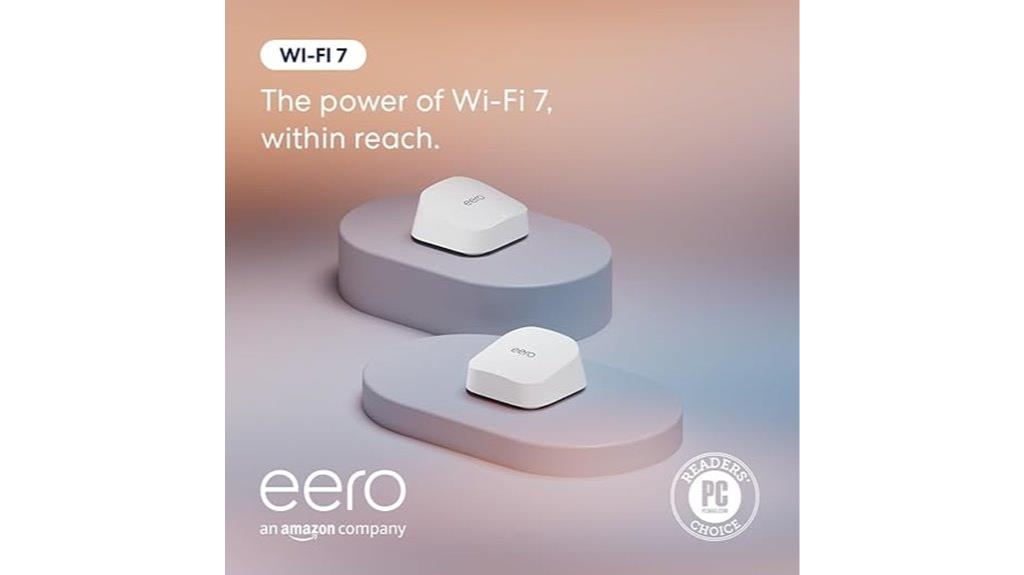
Amazon’s eero 7 Dual-Band Wi-Fi 7 Router (2-Pack) is an excellent choice for those who need fast, reliable coverage across large homes, thanks to support for internet speeds up to 2.5 Gbps and coverage of up to 4,000 square feet. With two units, it can handle over 120 devices, ensuring stable connections throughout your space. Its Wi-Fi 7 technology, including multi-link operation, enhances performance and minimizes interruptions. The system’s patented TrueMesh, TrueRoam, and TrueChannel software proactively optimize your network for maximum speed and reliability, making it a future-proof solution for seamless high-speed internet in any large home.
Best For: households or small businesses seeking high-speed, reliable Wi-Fi coverage across large areas with support for multiple devices and future-proof technology.
Pros:
- Supports internet speeds up to 2.5 Gbps with dual 2.5 GbE ports for fast wired connections
- Covers up to 4,000 sq. ft. and handles over 120 devices for extensive, stable Wi-Fi coverage
- Incorporates Wi-Fi 7 features like multi-link operation and proprietary software for enhanced performance and reliability
Cons:
- May be more expensive than basic routers without mesh capabilities
- Requires compatible devices to fully leverage Wi-Fi 7 features
- Setup and configuration can be complex for users unfamiliar with mesh networks
Google Nest WiFi Pro Mesh Router 3 Pack

The Google Nest WiFi Pro Mesh Router 3 Pack stands out as an excellent choice for large homes that demand fast, reliable internet coverage across extensive areas. With up to 6,600 square feet of coverage, it leverages the latest Wi-Fi 6E technology, offering speeds up to twice as fast as Wi-Fi 6. The system uses three bands—2.4 GHz, 5 GHz, and 6 GHz—to reduce congestion and enhance performance. Its mesh design ensures strong, consistent connections even at the network’s edge. Plus, it intelligently manages traffic, prioritizes critical activities, and diagnoses issues automatically, making it a smart, high-performance solution for seamless home connectivity.
Best For: households with large areas seeking fast, reliable, and seamless Wi-Fi coverage using the latest Wi-Fi 6E technology.
Pros:
- Provides extensive coverage up to 6,600 sq ft with a 3-pack mesh system
- Utilizes Wi-Fi 6E for faster speeds and reduced congestion across three bands
- Smart network management that prioritizes activities and diagnoses issues automatically
Cons:
- Only compatible with Wi-Fi 6E devices, not previous Wi-Fi generations
- Higher price point compared to traditional Wi-Fi routers
- Requires compatible devices to fully leverage the 6 GHz band
Amazon eero Max 7 Mesh WiFi System (3-Pack)
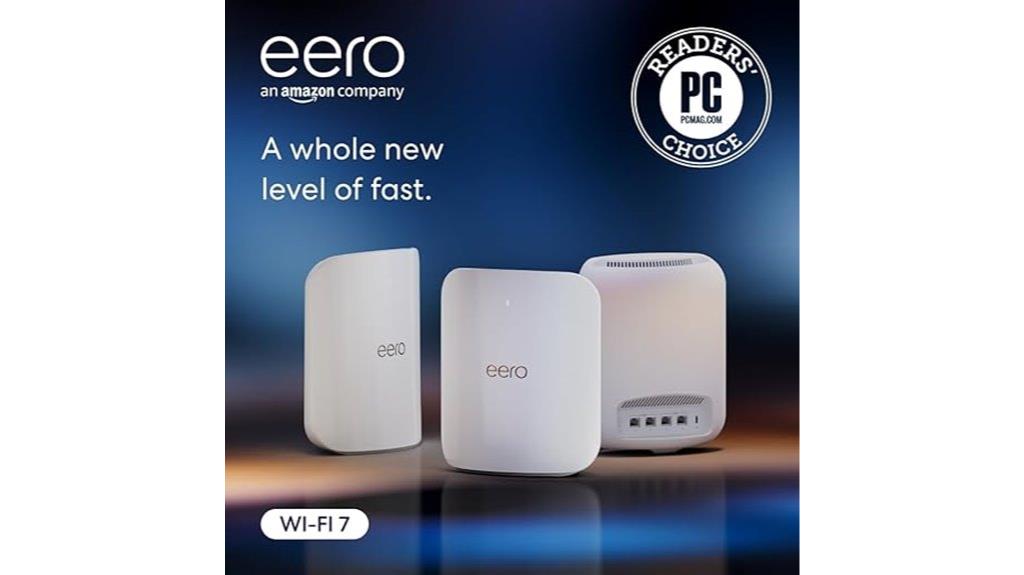
If you need a high-performance mesh WiFi solution capable of supporting an internet plan up to 10 Gbps and connecting over 750 devices, the eero Max 7 3-pack is an excellent choice. It offers extensive coverage up to 7,500 sq. ft. and features tri-band Wi-Fi 7 with three radios across 2.4, 5, and 6 GHz bands, ensuring fast, reliable connections. Equipped with two 10 GbE Ethernet ports and multi-gigabit backhaul, it delivers wired speeds up to 9.4 Gbps. Its advanced features like OFDMA, beamforming, and smart device management make it perfect for large homes, gaming, streaming, and smart home setups.
Best For: households requiring high-speed, large-area Wi-Fi coverage with support for numerous devices, gaming, streaming, and smart home integration.
Pros:
- Supports internet plans up to 10 Gbps and connects over 750 devices for extensive network capacity
- Tri-band Wi-Fi 7 with advanced features like OFDMA, beamforming, and multi-gigabit backhaul ensures fast, reliable connections
- Easy setup with mobile app, seamless device handoff, and enhanced security features including WPA3 and optional eero Plus subscription
Cons:
- Higher price point compared to basic mesh systems due to advanced features and hardware
- Requires compatible devices to fully utilize Wi-Fi 7 capabilities, which may limit immediate benefits for some users
- The complexity of advanced options might be overwhelming for users seeking a simple plug-and-play setup
NETGEAR Orbi 770 Series Tri-Band WiFi 7 Mesh Network System

For homeowners seeking blazing-fast, reliable WiFi coverage across large or multi-story properties, the NETGEAR Orbi 770 Series Tri-Band WiFi 7 Mesh System stands out as an excellent choice. It delivers speeds up to 11Gbps, supporting seamless coverage for up to 100 devices over 8,000 sq. ft. Equipped with WiFi 7, it offers exceptional 360° coverage, strong signals across multiple floors, and wired backhaul options up to 2.5Gbps. The system includes a router and two satellites, ensuring consistent performance and security features like automatic firmware updates and advanced protection. Easy to set up via the Orbi app, it’s a robust, high-performance solution for modern smart homes.
Best For: homeowners with large or multi-story properties seeking fast, reliable WiFi coverage, and robust security for smart home devices.
Pros:
- Supports speeds up to 11Gbps with WiFi 7 technology for seamless streaming and gaming
- Covers up to 8,000 sq. ft. and supports up to 100 devices, ideal for large or multi-floor homes
- Easy setup and management via the Orbi app, with strong, consistent signals across multiple floors
Cons:
- Firmware updates may require manual intervention due to unreliable automatic updates
- Some users experience firmware mismatch or synchronization issues after updates
- Lacks support for Wireguard VPN, limiting advanced VPN options for security-conscious users
Factors to Consider When Choosing a Home Wifi Mesh System

When choosing a home WiFi mesh system, I consider factors like coverage area to guarantee every corner is connected, and device compatibility to avoid issues down the line. I also look at network speed requirements to meet my online needs, along with how easy it is to set up and manage the system. Security features are equally important to keep my network safe.
Coverage Area Needs
Choosing the right home WiFi mesh system depends heavily on your coverage needs, which are influenced by your home’s size, layout, and the number of devices you plan to connect. First, determine your total square footage—some systems support up to 7,200 sq. ft., perfect for larger homes. Consider the number of rooms, floors, and obstacles like walls or furniture that might weaken signals. If you have many devices, guarantee the system can handle high device density without sacrificing speed. Wired backhaul support is also valuable for extending coverage across multiple floors or distant areas. Ultimately, think about future needs; selecting a scalable system can save you from needing a new setup as your home or device count grows. Proper coverage planning ensures reliable, fast internet everywhere.
Device Compatibility Limits
Ensuring your mesh WiFi system can handle the number and types of devices you use is essential for maintaining reliable performance. First, check that the system supports enough simultaneous connections—some models handle over 750 devices, while others are limited to around 100. Next, verify compatibility with your device types, like smart home gadgets, gaming consoles, or streaming devices, to avoid connection issues. It’s also important to confirm that the system supports the latest Wi-Fi standards such as Wi-Fi 6, Wi-Fi 6E, or Wi-Fi 7, which enhance performance and future-proof your network. Additionally, review any limitations on managing IoT devices, since some systems struggle with many smart home gadgets. Always consult manufacturer specs to prevent overloading your network as you scale up device count.
Network Speed Requirements
To get the most out of your mesh WiFi system, it’s important to match its speed capabilities with your internet plan and usage needs. First, determine your maximum internet plan speed and choose a system that can support or surpass that bandwidth to avoid bottlenecks. Look for systems that use newer Wi-Fi standards like Wi-Fi 6 or Wi-Fi 7, which offer faster speeds and better efficiency. Consider the system’s total throughput capacity, ensuring it can handle multiple devices and activities like streaming or gaming without lag. If possible, opt for systems that support wired backhaul, as they substantially boost speed and stability. Ultimately, selecting a system rated for high Mbps and multiple streams ensures reliable, high-speed connectivity for demanding applications throughout your home.
Setup and Management Ease
A home WiFi mesh system becomes truly user-friendly when it offers straightforward setup and management features. I look for systems with guided installation through a mobile app or web interface, making setup quick and hassle-free. Intuitive management tools, like remote control, device prioritization, and simple network adjustments, help me stay in control without technical headaches. Clear LED indicators or status notifications are essential—they give me instant insight into device health without digging through settings. Compatibility with popular smartphones and tablets ensures I can manage my network seamlessly across devices. Additionally, automatic updates and easy firmware management reduce the need for ongoing technical troubleshooting. Overall, these features make maintaining and adjusting my WiFi system effortless, letting me focus on enjoying fast, reliable internet.
Security Features Offered
When choosing a home WiFi mesh system, security features should be a top priority, as they directly impact your network’s safety. Look for systems with WPA3 encryption, automatic firmware updates, and built-in firewalls to safeguard your data. Parental controls, device access restrictions, and content filtering help manage household internet use securely. Some systems offer dedicated security subscriptions or antivirus services that provide real-time threat detection and malware protection. Support for secure remote management lets you monitor and control your network from anywhere, enhancing security even when you’re away. Additionally, check if the system complies with cybersecurity standards like the U.S. Cybersecurity and Infrastructure Security Agency’s Secure-by-Design pledge, ensuring your data privacy and security are robust and reliable.
Wired Backhaul Support
Wired backhaul support considerably enhances the performance and reliability of a home WiFi mesh system. By connecting mesh nodes via Ethernet cables, it reduces wireless congestion and offers a more stable connection. This setup allows for faster data transfer rates between nodes, often nearing wired gigabit speeds, which is ideal for bandwidth-heavy activities like 4K streaming and gaming. It also minimizes latency and buffering issues, ensuring smoother performance. However, proper configuration is essential; managed switches with loop prevention features are recommended to avoid network disruptions. Wired backhaul is especially beneficial in large homes or spaces with thick walls that weaken wireless signals. Overall, support for wired backhaul can substantially boost your network’s speed, stability, and efficiency.
Smart Home Integration
Choosing the right home WiFi mesh system involves considering how well it integrates with your smart home devices and platforms. I look for systems that support protocols like Zigbee, Z-Wave, or Thread, ensuring smooth device communication. Compatibility with platforms such as Amazon Alexa, Google Assistant, or Apple HomeKit is vital for voice control and automation. I also prefer systems with built-in smart home hubs or support for external hubs, reducing clutter and complexity. Security matters too, so I check if the system offers dedicated IoT networks or VLANs to isolate smart device traffic. Finally, I want easy management through dedicated apps, allowing me to monitor and automate devices remotely. Seamless integration simplifies control and enhances my smart home experience.
Budget and Value
To get the best value from a home WiFi mesh system, I focus on balancing performance with cost. I consider the total expense, including the purchase price and any ongoing costs like support or firmware updates. I compare coverage area and device capacity against the price to ensure it fits my household’s needs without overspending. Features like wired backhaul, security subscriptions, or parental controls included at no extra charge add to the value. I also weigh performance aspects, such as speed and stability, to see if they justify the cost. Long-term savings matter too—I prefer systems with reliable hardware and regular software updates that reduce the need for replacements or troubleshooting. This way, I get the best bang for my buck while ensuring solid performance.
Frequently Asked Questions
How Do Mesh Systems Handle Multiple Device Connections Simultaneously?
You’re wondering how mesh systems manage multiple device connections at once. I’ve found that they use a single, seamless network with smart routing that dynamically directs each device to the best node. This means your devices get dedicated bandwidth and less congestion. I’ve experienced smoother streaming, gaming, and browsing because mesh systems balance the load efficiently, ensuring no device slows down the entire network.
Can Mesh Wifi Systems Be Easily Expanded With Additional Units?
Absolutely, mesh WiFi systems are designed for easy expansion. I’ve added extra units whenever I needed better coverage, and it’s straightforward—just plug in the new unit and sync it through the app. Most systems support this seamlessly, making it simple to extend your network without hassle. So, if you’re thinking about growing your coverage, a mesh system is a flexible and convenient choice.
What Security Features Are Included in Top Mesh Wifi Systems?
Security features in top mesh WiFi systems act like a fortress guarding your digital life. I’ve seen these systems include WPA3 encryption, which is like a high-tech lock for your network, along with automatic firmware updates that patch vulnerabilities. Many also offer built-in firewalls, parental controls, and VPN support. These features work together to keep your connection safe, giving you peace of mind in today’s connected world.
How Do Mesh Systems Perform in Multi-Story Homes?
When it comes to multi-story homes, I’ve found that mesh WiFi systems perform remarkably well. They use multiple nodes to create a seamless network, reducing dead zones and maintaining strong signals across floors. I’ve personally experienced better coverage and faster speeds, especially when placing nodes strategically on different levels. Overall, mesh systems are a dependable solution to guarantee consistent internet performance throughout every corner of a multi-story house.
Are There Specific Compatibility Requirements for Mesh Wifi Systems With Existing Routers?
Ever wondered if your existing router plays nicely with a new mesh system? Compatibility is usually straightforward—most mesh systems are designed to work with standard routers via Ethernet or WiFi. However, I always recommend checking if your current router supports the necessary frequencies and protocols. Are there specific features you need? Ensuring compatibility means your setup will be seamless, boosting your internet experience without headaches.
Conclusion
I believe that investing in the right mesh WiFi system can truly revolutionize your internet experience. While some say WiFi speed is limited by your ISP, recent tech developments suggest that a robust mesh network might actually boost your overall connection quality. So, don’t just settle for patchy WiFi—consider these top systems to create a seamless, fast, and reliable home network. After all, a smarter connection could be the key to unleashing better productivity and entertainment.









