If you’re looking for the best biometric USB drives of 2025 to keep your data secure, I’ve found top options that combine fingerprint authentication, advanced encryption, and durable designs. These drives support multiple OS and offer fast transfer speeds, making them perfect for both personal and professional use. From sleek encrypted models for iOS to rugged drives with multi-user support, there’s a lot to contemplate. Stay with me, and I’ll share detailed insights to help you choose the right one.
Key Takeaways
- Features advanced security like hardware encryption, biometric authentication, and multi-user support for maximum data protection.
- Compatible with diverse devices and operating systems, including Windows, macOS, Linux, iOS, and Android.
- Offer high transfer speeds (up to 400MB/s) and storage capacities ranging from 8GB to 256GB.
- Designed for durability with rugged, water, shock-resistant metal finishes and compact, portable form factors.
- Include additional security options such as password protection, tamper-evident design, and compliance with standards like FIPS 140-3.
Lexar 128GB JumpDrive Fingerprint F35 PRO USB 3.2 Flash Drive

If you’re looking for a secure USB drive that combines biometric authentication with fast performance, the Lexar 128GB JumpDrive Fingerprint F35 PRO is an excellent choice. It offers quick fingerprint recognition, taking less than a second, with support for up to 10 users. The drive uses 256-bit AES encryption and features both secured and unsecured drive letters for flexible access. Its sleek, durable metal design makes it portable and reliable. With USB 3.2 Gen 1 speeds, you can transfer large files swiftly. Overall, it’s a robust, convenient option for anyone needing secure, on-the-go data storage.
Best For: individuals seeking a secure, portable USB flash drive with biometric authentication and fast transfer speeds for confidential data.
Pros:
- Offers quick fingerprint recognition in less than a second for multiple users.
- Supports high-speed USB 3.2 Gen 1 transfer rates up to 400MB/s read and 300MB/s write.
- Combines biometric security with optional password protection and 256-bit AES encryption for robust data safety.
Cons:
- Some users experience longer recognition times or setup retries, especially on older hardware.
- Compatibility issues reported with older Windows 10 versions and reliance on USB-A connections, necessitating adapters for USB-C devices.
- Customer feedback indicates occasional recognition delays and minor setup complexities.
SAMSUNG BAR Plus 3.1 USB Flash Drive, 128GB

The Samsung BAR Plus 3.1 USB Flash Drive with 128GB capacity stands out as an ideal choice for users who need fast, reliable, and durable storage on the go. Its sleek metal design not only looks stylish but withstands daily wear, scratches, and even water, shock, and temperature extremes. With USB 3.1 speeds reaching up to 400MB/s, transferring large files is quick and efficient. The compact size, retractable connector, and keyring make it highly portable. Backed by a 5-year warranty, it’s perfect for those seeking dependable, high-performance storage that’s built to last in various environments.
Best For: users seeking a durable, high-speed, portable USB flash drive for quick file transfer and reliable data storage in a variety of environments.
Pros:
- Fast read speeds up to 400MB/s for efficient large file transfers
- Rugged metal design that is waterproof, shock-proof, and temperature resistant
- Compact, stylish, and equipped with a retractable connector and keyring for portability
Cons:
- Limited to USB 3.1 compatibility, which may not be optimal for older devices
- Slightly higher price point compared to basic USB drives with similar capacities
- No included encryption or security features for sensitive data
Encrypted USB Flash Drive for iPhone/iPad/Mac/PC (128GB, USB 3.0)

Designed for users who prioritize security and seamless compatibility across multiple devices, the Encrypted USB Flash Drive for iPhone/iPad/Mac/PC offers robust protection with biometric fingerprint encryption. With 128GB of storage and USB 3.0 speed, it easily transfers high-quality photos and videos. Its dual connectors for Lightning and USB Type A ensure versatile use across iOS devices, PCs, and Macs. The fingerprint sensor, rated at financial-level security, provides quick, reliable access, and data remains safe even if the drive is lost. Built with durable metal, it combines sleek design with high performance, making it an ideal choice for safeguarding sensitive documents on the go.
Best For: security-conscious professionals and individuals needing seamless, encrypted data transfer across iOS devices, PCs, and Macs.
Pros:
- Robust biometric fingerprint encryption rated at financial security level for enhanced data protection
- Versatile dual connectors (Lightning and USB Type A) for broad device compatibility
- Fast transfer speeds up to 5 GB/sec, facilitating quick backup and file sharing
Cons:
- App usability on iOS can be cumbersome, with small instructions requiring magnification
- Potential loss of plug caps and lack of protective cover on one end may affect durability
- Customer support experiences vary, with some users dissatisfied with manufacturer assistance on refunds
USB Fingerprint Reader Mini Scanner for Windows and Laptop

This USB fingerprint reader mini scanner is an ideal choice for anyone seeking quick, secure access to their Windows laptop or desktop without the hassle of passwords. It supports Windows 10 and 11 via the WBF biometric framework, requiring no extra software—just plug it in. With capacitive fingerprint recognition and 360° detection, it responds in under half a second, offering fast, reliable authentication. It can store up to 10 fingerprints per user and multiple users simultaneously. Made from durable zinc alloy, it’s portable, lightweight, and designed for secure, complex password-free device access, enhancing security with advanced anti-spoofing and self-learning features.
Best For: users seeking quick, secure, and password-free access to their Windows laptops and desktops with easy biometric authentication.
Pros:
- Supports Windows 10/11 without additional software via WBF biometric framework
- Fast response time of under 0.5 seconds with 360° detection and capacitive recognition
- Durable zinc alloy construction with advanced anti-spoofing and self-learning features
Cons:
- Limited to Windows systems; incompatible with macOS or Linux
- May require initial setup for multiple users and fingerprint registration
- Small size might make the device easier to misplace or lose
Thetis FIDO2 Security Key Fingerprint USB-A for Two-Factor Authentication

If you’re looking for a secure, password-less login method that combines biometric verification with robust cryptographic protection, the Thetis FIDO2 Security Key Fingerprint USB-A is an excellent choice. It features an embedded fingerprint sensor for quick, seamless access and uses an advanced security chip with cryptographic algorithms to safeguard your accounts. Supporting FIDO2 certification and backward compatibility with U2F, it works smoothly with websites and apps on Windows, Linux, and Gmail. Its compact design makes it portable, perfect for daily use. However, note that Mac log-in isn’t supported, and Windows Hello is limited to enterprise users via Azure Active Directory.
Best For: individuals seeking a secure, biometric-enhanced two-factor authentication solution for daily use across multiple platforms, excluding Mac login.
Pros:
- Offers password-less login with quick biometric fingerprint access for convenience.
- Supports both FIDO2 and U2F protocols for broad compatibility with websites and applications.
- Compact, portable design makes it easy to carry on keys, in pockets, or purses.
Cons:
- Does not support Mac login, limiting its use on Apple computers.
- Windows Hello login is only available for enterprise users through Azure Active Directory.
- Limited compatibility with MacOS for system login, restricting its use for Mac users.
Kingston Ironkey Keypad 200 16GB Encrypted USB
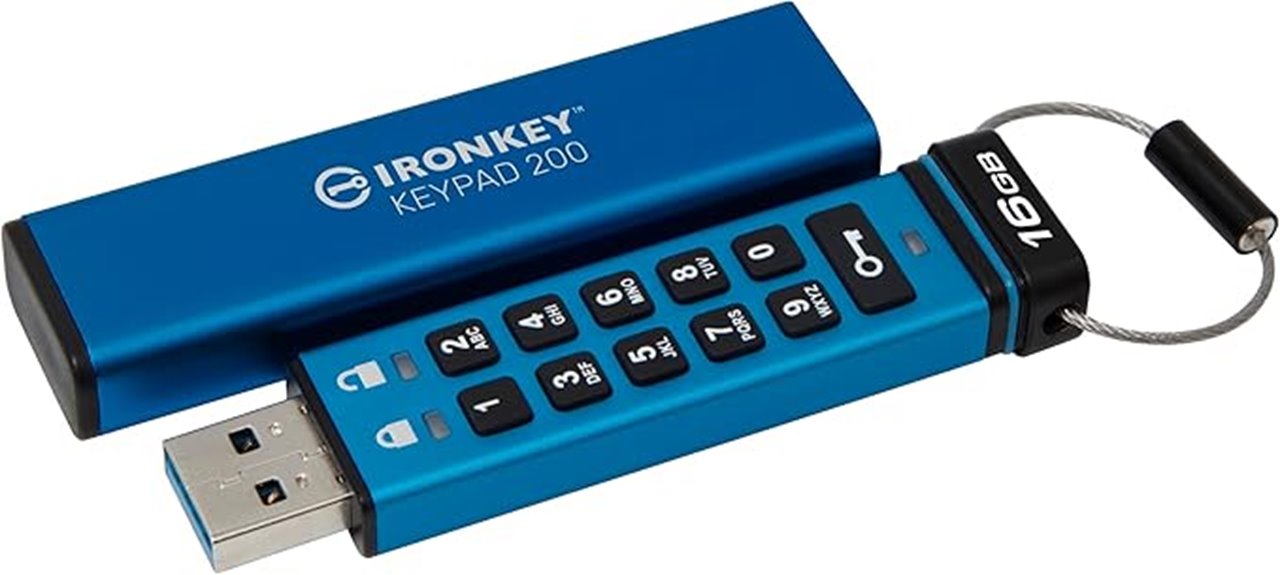
The Kingston IronKey Keypad 200 16GB Encrypted USB stands out for users who prioritize military-grade security combined with ease of access, thanks to its dedicated alphanumeric keypad. It offers robust protection with XTS-AES 256-bit hardware encryption and is tamper-evident, with circuitry covered by epoxy to prevent attacks. The device features multiple PIN options, including admin and user, and alerts you to tampering attempts. Its durable, rugged design with a polymer-coated keypad ensures longevity, while compatibility spans Windows, macOS, Linux, and more. With fast transfer speeds and simple setup, it’s ideal for those needing high-security portable storage, despite some concerns about physical durability over time.
Best For: users seeking high-security portable storage with military-grade encryption and easy PIN access.
Pros:
- Provides FIPS 140-3 Level 3 certification (pending) with robust hardware encryption.
- Features a tamper-evident design with epoxy-covered circuitry for enhanced security.
- Compatible with multiple OS and supports USB mass storage with fast transfer speeds.
Cons:
- Some users report physical fragility and issues with durability over time.
- Small keypad size may be challenging for users with larger fingers.
- No USB-C version available, which may limit compatibility with newer devices.
64GB USB 3.0 Flash Drive with AES 256 Encryption

For anyone who needs quick, secure access to sensitive data, the 64GB GB USB 3.0 Flash Drive with AES 256 Encryption offers an ideal solution. It features fingerprint access, so you can open it with just your fingerprint—no passwords needed. You can register up to six fingerprints for multiple users, and the included user management app makes controlling access easy. With 256-bit AES hardware encryption, your data stays protected from unauthorized access. Its sleek silver design is durable, and the USB 3.0 performance ensures fast data transfers. Backed by Verbatim and a limited lifetime warranty, this drive combines security, speed, and reliability in one compact package.
Best For: individuals and professionals who need quick, secure, and password-free access to sensitive data on the go.
Pros:
- Fingerprint access eliminates the need for passwords, simplifying security.
- 256-bit AES hardware encryption ensures high-level data protection.
- Fast USB 3.0 transfer speeds and compatibility with USB 2.0 devices for versatility.
Cons:
- Limited to 64GB storage capacity, which may be insufficient for large files.
- Requires fingerprint registration for multiple users, which can be time-consuming initially.
- Hardware-dependent security may be less flexible compared to software-based solutions.
USB 3.0 Fingerprint Encrypted USB Flash Drive for Secure Data Storage

Anyone seeking quick, secure access to sensitive data will appreciate the USB 3.0 Fingerprint Encrypted USB Flash Drive’s rapid recognition and AES 256-bit encryption. It features a high-precision fingerprint sensor that *disables* in just 0.5 seconds and supports multiple fingerprints. The drive has a stylish pearl silver finish, is scratch and rust resistant, and offers capacities from 8GB to 256GB. Its high-speed USB 3.0 interface ensures fast data transfers, perfect for videos, photos, and documents. Designed for portability, it’s ideal for business trips and sensitive backups. Despite some compatibility issues reported, its automatic *lock* and encryption provide robust security for private data.
Best For: professionals and individuals needing quick, secure, and portable data access with high-level encryption for sensitive information.
Pros:
- Fast recognition time of just 0.5 seconds with high-precision fingerprint sensor
- AES 256-bit encryption ensures robust data security and privacy protection
- Stylish, durable design resistant to scratches, rust, and damage, suitable for portable use
Cons:
- Reported compatibility issues with some Mac OS and other devices
- Automatic disk erasure after 10 failed fingerprint attempts may pose risks if mistakenly triggered
- May show virtual CD icon for configuration, which could be confusing for some users
FIDO2 U2F Security Key for Two-Factor Authentication (2FA)

If you want a simple, cost-effective way to enhance your online security without relying on biometrics, the FIDO2 U2F Security Key is an excellent choice. This small, lightweight USB-A device supports standards like FIDO2 and U2F, offering fast, phishing-resistant login for services like Google, Facebook, and banks such as Bank of America. It uses PIN and touch authentication but doesn’t support NFC or contactless use. While it’s compatible with Windows, Mac, and Linux, its security relies heavily on the manufacturer’s unsigned app, which poses some risks. Overall, it’s a practical, affordable option for two-factor authentication.
Best For: users seeking an affordable, simple, and effective two-factor authentication solution for online accounts without the need for biometric support.
Pros:
- Supports widely used standards like FIDO2 and U2F, ensuring broad service compatibility.
- Small, lightweight, and portable design with a keyring hole for easy carrying.
- Fast, phishing-resistant login process that enhances online security.
Cons:
- Does not support NFC or contactless authentication, limiting device flexibility.
- The manufacturer’s app is unsigned, posing security risks and potential for tampering.
- Limited security features, such as support only for ed25519 and lack of support for TOTP/HOTP in the app, which may be inadequate for high-security needs.
Verbatim 64GB Store n Stay Nano USB 3.2 Flash Drive

The Verbatim 64GB Store n Stay Nano USB 3.2 Flash Drive stands out with its ultra-compact, snag-free design, making it ideal for users who need discreet, on-the-go storage. Measuring just 0.69 x 0.56 x 0.31 inches, it can stay plugged in without blocking ports on laptops or car stereos. Its small size reduces the risk of damage or loss, perfect for quick transfers of MP3s, recordings, or device settings. Compatible with Windows and Mac, it offers read speeds up to 80 MB/sec, making file sharing fast and effortless. Despite some concerns about durability and device compatibility, its affordability and convenience make it a popular choice for portable storage.
Best For: users seeking a discreet, portable storage solution for quick file transfers and device settings on laptops, cars, or small electronics.
Pros:
- Ultra-compact and snag-free design for easy portability and permanent device attachment
- Fast transfer speeds up to 80 MB/sec for efficient data sharing and backups
- Compatible with both Windows and Mac systems, supporting USB 3.2 Gen 1 and backward compatibility with USB 2.0
Cons:
- Bright blue color and white label make the drive conspicuous and less discreet in some setups
- Reports of durability issues, including potential drive failure or physical fragility
- Compatibility problems with certain devices like Raspberry Pi 3B+ that may fail to recognize the drive
Yubico YubiKey 5C NFC Two-Factor Security Key

The Yubico YubiKey 5C NFC is an excellent choice for security-conscious professionals and organizations seeking robust two-factor authentication. It offers reliable protection against hackers, phishing, and account takeovers by requiring physical interaction. Supporting protocols like FIDO2, U2F, OTP, and more, it works seamlessly with platforms such as Google, Microsoft, and password managers. Its compact, durable design resists wear and tampering, making it ideal for daily use. Connecting via USB-C or NFC, it’s easy to integrate into existing security setups. With a tamper-proof build and straightforward setup, the YubiKey 5C NFC guarantees strong, hardware-based security for your online accounts.
Best For: security-conscious professionals and organizations seeking a reliable, hardware-based two-factor authentication solution to protect online accounts against hacking and phishing threats.
Pros:
- Supports multiple authentication protocols (FIDO2, U2F, OTP, OpenPGP, PIV) for broad compatibility
- Durable, tamper-proof design resistant to water, wear, and tampering
- Easy to use with quick setup and seamless NFC and USB-C connectivity
Cons:
- Initial setup may be complex for beginners unfamiliar with security devices
- Primarily supports USB-C, though a USB-A version is available, which may require additional purchase
- One-year warranty; some users may prefer longer coverage or technical support options
TEC Mini USB Fingerprint Reader for Windows 11/10

Designed for users seeking quick and secure logins, the TEC Mini USB Fingerprint Reader supports Windows Hello authentication and can register up to 10 fingerprints per user. It’s compatible with Windows 10 and 11, offering fast, 1-2 second recognition with high accuracy. Its 360° fingerprint recognition allows authentication from any angle, making login seamless. The device is lightweight, portable, and easy to connect via USB, ideal for desktops and laptops. While generally plug-and-play, some users report driver issues on Windows 11, which can often be fixed with manual updates. Overall, it’s a budget-friendly, reliable biometric tool for enhanced security.
Best For: users seeking a quick, secure, and budget-friendly biometric login solution for Windows 10 and 11 desktops or laptops.
Pros:
- Supports 360° fingerprint recognition for flexible authentication angles
- Fast login speed of 1-2 seconds with high accuracy
- Easy plug-and-play connection with automatic driver updates in Windows 10
Cons:
- Some driver compatibility issues reported on Windows 11, especially Windows 11 Pro 24H2
- Occasional recognition delays during initial setup or driver installation
- Packaging can be difficult to open, affecting unboxing experience
Encrypted USB Drive with Fingerprint and Password Protection

If you prioritize quick, secure access to sensitive data, an encrypted USB drive with fingerprint and password protection is an excellent option. It features full encryption, supports setting one admin password, and up to 64 fingerprint users, all user-specific for enhanced security. With 360° fingerprint identification, unveiling takes just a second with a single touch. Compatible across multiple devices and operating systems, including iPhone, iPad, Mac, and PC, it combines durability with fast data transfer speeds. Its compact design, high-strength zinc alloy shell, and user-friendly app make managing and safeguarding your data simple and reliable.
Best For: individuals and professionals who need quick, secure, and reliable access to sensitive data across multiple devices and operating systems.
Pros:
- Supports up to 64 fingerprint users and a customizable admin password for enhanced security.
- Fast 360° fingerprint recognition unlocks data in just one second, improving efficiency.
- Durable zinc alloy shell and compatible with various devices including iPhone, iPad, Mac, and PC.
Cons:
- If both password and fingerprint are lost simultaneously, data recovery is not possible.
- Requires users to remember their passwords and fingerprints for ongoing access.
- May involve higher cost compared to standard USB drives due to security features.
SanDisk 128GB Ultra Fit USB 3.2 Flash Drive
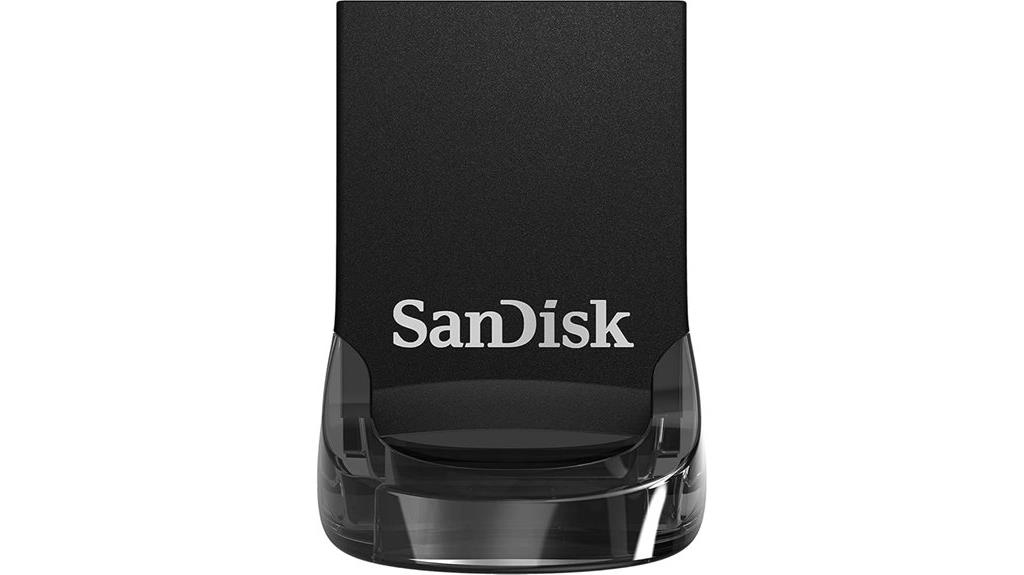
For those seeking a discreet and portable storage solution, the SanDisk 128GB Ultra Fit USB 3.2 Flash Drive stands out with its ultra-compact design that fits snugly into any USB port. Its small size, comparable to a wireless mouse receiver, allows me to leave it plugged in without protruding or causing obstructions. Made of durable plastic, it’s lightweight and easy to carry, perfect for on-the-go use. It supports high-speed data transfer up to 400MB/s read speeds, making file transfers quick. Although some find it flimsy and risky to misplace, its high capacity and versatile compatibility make it a reliable, compact storage option.
Best For: users seeking a compact, portable USB drive for quick data transfers and everyday storage needs across multiple devices.
Pros:
- Ultra-compact, discreet design that fits snugly into USB ports without protruding
- High-speed transfer speeds up to 400MB/s for fast file transfers
- Versatile compatibility with Windows, Mac, Linux, Android, and gaming consoles
Cons:
- Plastic construction may feel flimsy and less durable
- Small size increases the risk of misplacing or losing the drive
- Write speeds can be inconsistent, especially during large or heavy data transfers
Factors to Consider When Choosing a Biometric USB Drive

When selecting a biometric USB drive, I focus on security level, device compatibility, and storage needs to guarantee it fits my requirements. I also consider speed and performance to handle data efficiently, along with ease of use for quick access. These factors help me choose a drive that balances security, functionality, and convenience.
Security Level Adequacy
Choosing a biometric USB drive with adequate security requires careful evaluation of several key factors. First, I look for devices that use advanced encryption standards like 256-bit AES, ensuring top-tier data protection. I also verify the biometric authentication method has low false acceptance and rejection rates, providing reliable access control. It’s important to consider how many fingerprints can be enrolled and if multi-user support is available to prevent unauthorized access. Additional security features such as password protection, dynamic partitioning, or tamper-evident design add layered security. Finally, I check whether the device complies with industry standards like FIPS 140-2 or 3, confirming it meets rigorous security certifications. These factors collectively guarantee the security level is sufficient for sensitive data storage.
Compatibility With Devices
To guarantee your biometric USB drive works smoothly with your devices, it’s essential to verify that it supports your operating systems, whether that’s Windows, Mac, Linux, or iOS. Compatibility ensures seamless functionality, so check if the drive offers driver support or plug-and-play features for your setup. Also, confirm that its connection interface—USB-A, USB-C, or dual—is compatible with your device’s port to prevent connection issues. Consider whether the biometric features, like fingerprint recognition, are compatible with your device’s hardware and security protocols. Additionally, think about the drive’s physical size and form factor, ensuring it fits comfortably without obstructing ports or risking damage. Taking these steps guarantees smooth operation and integration with your existing hardware.
Storage Capacity Needs
Selecting the right storage capacity for your biometric USB drive depends on how much data you plan to store now and in the future. I recommend evaluating the size and number of files you frequently handle, like documents, photos, videos, or backups. If you work with large media files or expect your data needs to grow, consider drives with 128GB or more to avoid frequent upgrades. It’s essential to match the drive’s capacity with your device’s compatibility and your data volume, ensuring smooth transfer and storage. Also, keep your budget in mind—opt for the smallest capacity that reliably covers your current and near-future needs. Planning ahead saves you from running out of space and needing an upgrade sooner than expected.
Speed and Performance
The speed and performance of a biometric USB drive directly impact how efficiently you can transfer and access your data. Drives with USB 3.0 or higher offer transfer speeds up to 400MB/s, drastically cutting down file transfer times. High-performance models feature advanced NAND flash memory and optimized controllers, ensuring steady read/write speeds even during large data transfers. Looking at performance benchmarks like sequential read/write rates helps provide a more accurate picture of real-world speed than manufacturer specifications. Faster drives are especially beneficial when handling large files, such as HD videos or extensive backups, making them ideal for professional use. However, it’s important to choose a drive that maintains consistent speed over time, as some may slow down after repeated use, affecting overall efficiency.
Ease of Use
Choosing a biometric USB drive that’s easy to use can make a big difference in how smoothly it fits into your daily routine. I look for drives with a simple setup process, including easy fingerprint enrollment and minimal software needs. The fingerprint sensor should recognize my fingerprint quickly, ideally within half a second to a second, to keep access seamless. Clear instructions and an intuitive interface are essential—they reduce the need for troubleshooting or tech support. Reliability across different attempts and environmental conditions, like humidity or temperature changes, is also vital. Finally, compatibility with various operating systems and devices without complicated configurations enhances user-friendliness. A drive that’s straightforward and reliable makes securing my data hassle-free and efficient.
Frequently Asked Questions
How Does Biometric Authentication Impact Data Transfer Speeds?
Biometric authentication can slightly impact data transfer speeds because it requires additional processing to verify your fingerprint or retina before granting access. I’ve noticed that while it might add a small delay initially, the overall transfer speed remains pretty fast once you’re authenticated. For me, the security benefits far outweigh the minimal slowdown, especially when handling sensitive information, ensuring both convenience and peace of mind during data transfers.
Are Biometric USB Drives Compatible With All Operating Systems?
Ever wondered if biometric USB drives work seamlessly with your device? The truth is, compatibility varies. Most modern drives support Windows and macOS, but some may have limited or no support for Linux or certain versions. I always recommend checking the manufacturer’s specifications before buying. It’s worth the effort to guarantee your biometric drive will work smoothly with your system, keeping your data secure without any surprises.
What Is the Typical Battery Life of Biometric USB Drives?
When it comes to the battery life of biometric USB drives, I’ve found that most last quite a while on a single charge, typically around a few weeks to a month with regular use. Some models even have power-saving modes that extend their life. I recommend checking each device’s specifications, but generally, they’re designed to be reliable without frequent recharging, making them convenient for everyday secure data access.
Can Biometric Drives Be Used With Multiple Users Securely?
This question is as vital as the secret to eternal youth! Yes, biometric drives can be used securely with multiple users, but it depends on the device’s features. Many offer multi-user support, allowing each person to have their unique fingerprint profile. Just make certain the drive has robust security protocols to keep everyone’s data safe. With the right setup, you can share access without sacrificing security or privacy.
How Resistant Are Biometric USB Drives to Physical Damage?
When it comes to physical damage, biometric USB drives are generally quite resilient, but their durability varies by model. I recommend looking for drives with sturdy casings and shock-resistant features, as these can handle drops and bumps better. However, I always advise backing up important data elsewhere because even the toughest drives can fail if subjected to extreme impacts or environmental conditions. Staying cautious helps guarantee your data stays safe.
Conclusion
Choosing the right biometric USB drive is like finding the perfect lock for your treasure chest — it keeps your valuables safe and accessible only to you. With options ranging from fingerprint scanners to encrypted drives, you can tailor your choice to fit your security needs. Remember, a good drive isn’t just a storage device; it’s your digital vault. Pick wisely, and your data will stay locked up tighter than Fort Knox.









