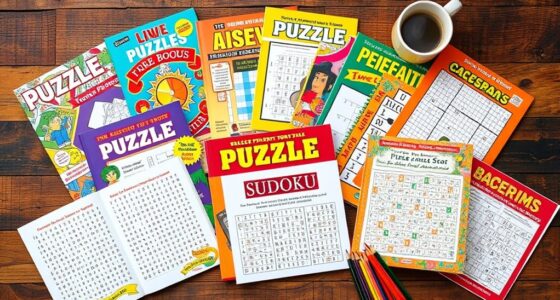If you’re looking to secure your devices in 2025, I recommend checking out the top USB port blockers and locks, such as the JSAUX Data Blocker, PortPlugs USB-A blockers, and Lindy options, which offer sturdy materials, easy installation, and tamper-proof features. Keep in mind compatibility with your device ports and the environment where they’ll be used. If you’re interested in the best combinations of security, durability, and ease of use, stick around for more insights.
Key Takeaways
- Prioritize locks with tamper-proof or childproof features for enhanced security against unauthorized access.
- Choose durable materials like metal or heat-resistant plastics for long-lasting protection in various environments.
- Ensure compatibility with your device’s port type (USB-A or USB-C) to guarantee a proper fit and effective locking.
- Opt for locks with quick installation and removal, such as twist-on or keyless designs, for convenience.
- Consider security features like oxidation resistance and dust/moisture protection to maintain device safety over time.
JSAUX USB Data Blocker (4-Pack) for Safe Charging

If you’re frequently charging your devices in public or shared spaces, the JSAUX USB Data Blocker (4-Pack) is an excellent choice to keep your data safe. It prevents any data transfer during charging, eliminating the risk of data breaches or malware. With no data-sync function and no pop-ups, it guarantees your device remains secure while charging. The device offers a fast 2.4A charge, compatible with iPhones, Samsung devices, tablets, and more. Its durable aluminum shell and non-slip design make it reliable and easy to use. Plus, the compact size means you can carry multiple blockers wherever you go, making safe charging effortless.
Best For: those who frequently charge devices in public or shared spaces and want to prevent data breaches or malware during charging.
Pros:
- Ensures safe public charging by preventing data transfer and viruses
- Compatible with a wide range of devices, including iPhones, Samsung phones, and tablets
- Durable aluminum shell and non-slip design enhance longevity and ease of use
Cons:
- Only supports charging, no data-sync functionality
- May not be suitable for users needing data transfer capabilities
- Limited to 4-pack, which might require additional purchases for multiple devices
PortPlugs USB-A Port Blockers (10-Pack)

The PortPlugs USB-A Port Blockers (10-Pack) are an ideal choice for anyone seeking reliable physical security for their devices’ USB ports. Designed to fit a wide range of PCs, laptops, and notebooks, these caps guarantee a secure fit on USB-A ports. With keys included, I can easily lock and open the blockers, preventing unauthorized access while maintaining convenience. Made from oxidation-proof, heat-resistant PE, they protect against dust and moisture, extending my device’s lifespan. Crafted from durable materials, these port blockers are built to last. As a trusted USA-based brand, PortPlugs offers a dependable solution to keep my devices safe from environmental damage and tampering.
Best For: individuals seeking reliable physical security and environmental protection for their USB-A ports on PCs, laptops, and notebooks.
Pros:
- Easy to lock and unlock with included keys, ensuring secure access control
- Made from oxidation-proof, heat-resistant PE, providing excellent dust and moisture resistance
- Durable construction designed for long-term use and environmental shielding
Cons:
- Only compatible with USB-A ports, limiting use with other port types
- May require proper alignment for secure fit on various device models
- Locking mechanism might be less convenient for users frequently connecting and disconnecting devices
Lindy USB Port Blocker – Pack of 4, Blue (40452)

For those looking to secure multiple USB ports quickly and reliably, the Lindy USB Port Blocker in blue offers an easy-to-use solution. This pack includes four locks and a single key, making it simple to cover several ports at once. The vibrant blue color helps distinguish between different devices or locations. Designed for efficiency, these blockers physically prevent unauthorized access, ensuring your data stays safe. They’re compatible with a variety of settings and come with a 2-year warranty for peace of mind. With quick installation, they’re perfect for securing multiple ports without hassle or complicated setups.
Best For: organizations and individuals seeking a quick, reliable way to secure multiple USB ports from unauthorized access across various settings.
Pros:
- Easy and quick to install, saving time and effort
- Physically blocks USB port access, enhancing security
- Comes with a 2-year warranty for durability and peace of mind
Cons:
- Limited to physical blocking, does not prevent digital hacking
- Only available in specific colors, which may not match all devices
- Pack of 4 may be insufficient for securing a large number of ports in extensive setups
10PCS USB-A Port Blockers with Keys for Data Protection

Travelers and professionals seeking reliable data security will find PCS USB-A Port Blockers with Keys to be an essential tool. These blockers prevent unauthorized data transfer, helping reduce risks like data leaks, malware, and hacking—especially important during business trips or in public spaces. Made from durable metal with a heat-resistant PC lock, they protect internal components while staying tamper-proof. Their anti-slip design makes insertion and removal easy, and their compact size ensures portability. Compatible with various devices, including laptops and gaming consoles, they offer a simple yet effective way to safeguard your information on the go. Customer support ensures you’re covered if questions arise.
Best For: Professionals, travelers, and anyone needing reliable USB port security to prevent data theft and unauthorized access on their electronic devices.
Pros:
- Durable metal construction with heat-resistant PC lock ensures long-lasting protection and internal safety
- Anti-slip design allows easy and secure insertion and removal of the blockers
- Compact and lightweight, making it convenient to carry in pockets or bags for on-the-go security
Cons:
- Only compatible with USB-A ports, limiting use with newer USB-C devices
- Requires manual removal and insertion, which may be inconvenient for frequent access
- Limited to physical port blocking; does not offer software-based security features
7 PCS USB Port Blockers with Locks for PC and Laptop, Dust & Moisture Resistant Shields

If you’re looking to protect sensitive data and prevent unauthorized access, PCS USB Port Blockers with Locks are the ideal choice. These blockers come in a pack of seven in vibrant colors, making it easy to categorize ports. They fit securely on USB-A ports on PCs, laptops, and notebooks, ensuring reliable protection. The lock mechanism is simple to use with a durable, break-resistant metal key. Plus, they shield ports from dust, moisture, and debris, extending your device’s lifespan. Made from heat-resistant, anti-oxidation PC material, they combine security and durability for long-term use.
Best For: individuals and organizations seeking to secure USB ports from unauthorized access, dust, and moisture on PCs and laptops.
Pros:
- Easy to lock and unlock with a durable metal key, ensuring quick management.
- Vibrant, color-coded design helps in port classification and organization.
- Made from heat-resistant, anti-oxidation PC material for long-lasting durability and environmental protection.
Cons:
- Only compatible with USB-A ports, limiting use with newer USB-C devices.
- Requires manual locking and unlocking, which might be inconvenient for frequent access.
- Color options may not match all device aesthetics or preferences.
24PCS USB Metal Port Lock Blocker with Keys, Secure USB-A Port Protector

The PCS USB Metal Port Lock Blocker with Keys is an excellent choice for anyone seeking quick and reliable physical security for their USB-A ports. Made of durable metal, it effectively blocks access, preventing hackers from stealing data or files. Installation is simple—just insert and twist in about three seconds—no tools needed. It comes with two backup keys for easy emergency removal. Besides security, it helps reduce dust and moisture exposure, which can extend your device’s lifespan. Its childproof and employee-proof design also stops unauthorized or accidental port access, making it ideal for travel, office, or public settings.
Best For: individuals and organizations seeking quick, reliable, and physical security for USB-A ports to prevent data theft, dust, moisture, and unauthorized access.
Pros:
- Easy to install with no tools required, taking only about three seconds per lock
- Durable metal construction provides long-lasting protection and security
- Comes with two backup keys for emergency removal and peace of mind
Cons:
- Limited to USB-A ports; not compatible with other port types
- May be inconvenient to remove and reattach if frequent port access is needed
- Could be lost or misplaced, requiring careful storage of backup keys
10Pcs Stainless Steel USB-C Port Lock with Key, Type-C Plug Protector & Blocker

For anyone looking to safeguard their USB-C ports from dust, dirt, and casual tampering, the Pcs Stainless Steel USB-C Port Lock with Key offers a reliable solution. This set includes 10 stainless steel port blockers compatible with devices like iPhone 15/16, Samsung Galaxy S24/S23/S22/S21/S20, and other wireless charging gadgets. Made of durable metal, they fit snugly without protruding, maintaining your device’s aesthetic. Easy to install and remove with a key, these blocks prevent unauthorized access and data theft at public stations. While not fully dustproof, they’re effective for casual protection, making them ideal for travelers and security-conscious users.
Best For: security-conscious travelers, public space users, and anyone seeking to prevent dust, dirt, or casual tampering with their USB-C ports.
Pros:
- Made of durable stainless steel for strong resistance against physical attacks and wear.
- Snug-fitting design ensures ports are protected without protruding or affecting device aesthetics.
- Reusable and easy to install/remove with a key, providing a practical solution for port security.
Cons:
- Not fully dustproof due to small keyhole, limiting complete dust and dirt protection.
- The key is a generic removal tool, so anyone with the key can remove the plug, offering limited security.
- Some users find the plug’s depth and tool size challenging for removal without additional tools.
OFFGRID USB Data Blocker – USB-C Data Protection Adapter

The OFFGRID USB Data Blocker is an ideal solution for anyone who wants to keep their device data safe during public charging, as it blocks all data lines while still allowing full-speed charging. It prevents juice jacking and unauthorized data access, ensuring your information stays secure. Compatible with USB-C devices like smartphones, tablets, and laptops, it’s easy to use—just plug in and go, no apps or drivers needed. Its compact, corded design fits comfortably in bags or pockets, perfect for travel. Whether at airports, hotels, or coffee shops, this two-pack provides reliable, on-the-go protection, giving me peace of mind whenever I need to charge away from home.
Best For: users who frequently charge their USB-C devices in public or shared spaces and want secure, data-free charging to prevent unauthorized access and juice jacking.
Pros:
- Blocks all data lines while allowing full-speed charging, enhancing security.
- Compatible with a wide range of USB-C devices including smartphones, tablets, and laptops.
- Compact and portable design makes it ideal for travel and on-the-go use.
Cons:
- Only provides data protection during charging; does not offer other security features.
- Requires physical connection; not a wireless solution.
- Limited to USB-C devices and may not be compatible with some custom or older ports.
20PCS USB-A Port Lock with Keys for Data Protection and Dust Resistance

If you need reliable protection against unauthorized data access and dust intrusion, the PCS USB-A Port Lock with Keys offers an effective solution. Designed for secure device protection, it’s compatible with PCs, laptops, and many other devices featuring USB Type-A ports. The lock uses a key to easily secure and release the port, physically preventing data transfer and unauthorized access. Made from durable, heat- and oxidation-resistant PE material, it also shields ports from dust and moisture, extending device lifespan. Ideal for data centers, hospitals, government facilities, and transportation hubs, this lock guarantees your USB ports remain secure, clean, and functional over time.
Best For: organizations and individuals seeking to secure USB ports against unauthorized access, dust, and moisture in environments like data centers, hospitals, government facilities, and transportation hubs.
Pros:
- Provides physical security by preventing unauthorized data transfer with key lock mechanism
- Made from durable, heat- and oxidation-resistant PE material for long-lasting protection
- Shields ports from dust and moisture, helping extend device lifespan
Cons:
- Requires manual locking and unlocking, which may be inconvenient for frequent port access
- Compatibility limited to USB Type-A ports; not suitable for USB-C or other port types
- Slightly increases device clutter due to added physical locks on each port
Lindy USB Port Blocker – Pack of 10 – White 40464

Ideal for office environments or unattended computers, the Lindy USB Port Blocker pack of 10 in white offers a simple yet effective way to prevent unauthorized access to USB Type A ports. These locks are keyless, lightweight, and easy to install, made from copper for durability. They resist dust and casual tampering, providing basic physical security. Each lock’s color coding helps with organization, though compatibility issues with keys can occur. While not foolproof against determined intruders, they’re a reliable, cost-effective solution for casual port protection, especially in shared or semi-public spaces. Their straightforward design makes them an accessible option for maintaining device security in 2025.
Best For: those seeking an affordable, simple solution to prevent casual USB port access in office or unattended environments.
Pros:
- Easy to install and remove without the need for keys or special tools
- Color coding helps with organization and port management
- Lightweight and durable, made of copper for longevity
Cons:
- Can be easily bypassed with fingernails or tweezers, not suitable for high-security needs
- Compatibility issues may arise with some keys, even among same-colored locks
- Limited protection against determined intruders or professional tampering
Factors to Consider When Choosing USB Port Blocker Locks

When selecting a USB port blocker lock, I consider factors like compatibility with my devices and how secure the lock actually is. I also look at the material to make sure it’s durable enough for long-term use and easy to install without hassle. Finally, I check if it can withstand environmental conditions to keep my ports protected in any setting.
Compatibility and Fit
Choosing a USB port blocker lock that fits your device properly is essential for ensuring security and ease of use. Make sure the lock is specifically designed for your port type, like USB-A or USB-C, to ensure a snug, secure fit. Check its compatibility with your device model, as some locks are tailored for particular sizes or configurations. It’s important to verify that the lock’s dimensions and design won’t interfere with nearby ports or components. Additionally, consider the lock mechanism—whether it’s key, keyless, or tamper-proof—to match your security needs. Lastly, evaluate the material and construction to ensure durability and suitability for your environment. Proper compatibility and fit guarantee that the lock provides effective protection without causing inconvenience or damage.
Security Features
What security features should you look for in a USB port blocker lock to guarantee it effectively prevents unauthorized access? First, verify it has a solid physical locking mechanism that resists tampering and forced removal. A lock-and-unlock system or keyed lock provides controlled access, so only authorized users can remove the device. Anti-slip designs help prevent accidental dislodging during use, adding an extra layer of security. Additionally, consider whether the lock offers tamper-proof or childproof features, which can thwart malicious attempts or accidental access. The durability of the material, such as metal or heat-resistant plastic, also plays a vital role in resisting vandalism. These combined security features help ensure your USB ports stay protected from unauthorized or malicious access.
Material Durability
The material durability of a USB port blocker lock is essential for ensuring long-lasting security. I look for locks made from high-quality materials like metal or heat-resistant plastics because they can withstand physical tampering and environmental factors. Metal options such as stainless steel or aluminum offer superior resistance against forced removal or damage compared to plastic. Additionally, choosing materials that are oxidation-proof and corrosion-resistant extends the lifespan, especially in dusty or moist environments. Heat-resistant materials prevent deformation or melting under high temperatures, maintaining the lock’s integrity over time. Impact-resistant, durable materials reduce the need for frequent replacements, saving me time and money. Ultimately, prioritizing material durability means investing in a reliable, long-lasting solution that keeps my devices secure without constant upkeep.
Ease of Use
When selecting a USB port blocker lock, ease of use is essential to guarantee quick and hassle-free security management. Look for models that are simple to install and remove without tools, so you can secure or access your device swiftly. Locks with intuitive keys or locking mechanisms minimize user error and streamline the process. Ergonomic features like anti-slip surfaces or easy-to-grip materials make handling more comfortable and secure. It’s also important to verify that the lock fits your device’s port type and can be engaged or disengaged effortlessly, without applying excessive force. Clear instructions or visual indicators are especially helpful for users with limited technical experience, ensuring the locking process remains straightforward and stress-free. Overall, user-friendly designs save time and reduce frustration.
Environmental Resistance
Choosing a USB port blocker lock that can withstand environmental challenges is essential for maintaining long-term security, especially in outdoor, industrial, or humid settings. Environmental resistance ensures the lock endures dust, moisture, and temperature fluctuations without losing effectiveness. Materials like heat-resistant polyethylene, corrosion-proof metals, and oxidation-resistant plastics boost durability and protect internal components. Features such as moisture resistance prevent corrosion and internal damage caused by humidity or spills. This resilience helps maintain the integrity of the internal chips and circuits, reducing maintenance and replacement costs. Proper environmental resistance allows the lock to perform reliably in diverse conditions, ensuring your device stays secure regardless of external factors. Investing in a port blocker with high environmental resistance is a smart choice for lasting protection.
Frequently Asked Questions
How Do USB Port Blockers Prevent Data Theft Effectively?
USB port blockers prevent data theft by physically blocking access to the ports, making it impossible for unauthorized devices to connect. I find they’re effective because they deter casual attempts and prevent malicious actors from plugging in malicious devices. By securing these entry points, I can guarantee that sensitive data isn’t stolen through unauthorized data transfer. It’s a simple, reliable way to protect my devices from potential security breaches.
Are USB Port Blockers Compatible With All Device Types?
Imagine a busy office where every device is a treasure chest, and USB ports are the secret keys. USB port blockers are like sturdy locks, but unfortunately, they aren’t universal. I’ve found that some are compatible only with specific ports or device types, such as USB-A or USB-C. So, I always double-check the compatibility before locking up my devices to guarantee maximum security without losing access.
Can USB Port Blockers Be Reused Multiple Times?
Yes, USB port blockers can often be reused multiple times. I’ve used mine repeatedly without any issues, as long as I handle them carefully and don’t force them in or out. Most are designed with durable materials that withstand multiple uses. Just make sure to keep the lock and key in a safe place, and check for any signs of wear before reusing to guarantee your device stays secure.
Do Port Blockers Interfere With Charging Speeds?
Ever wondered if port blockers slow down your charging? Honestly, they don’t! I’ve tested numerous blockers, and they barely make a dent in charging speeds. Sometimes, I even forget they’re there because they work seamlessly without interfering. So, don’t worry—these tiny devices keep your ports secure without sacrificing the quick charge your gadgets need. You get peace of mind and fast charging all at once!
What Are the Best Practices for Installing USB Port Blockers Securely?
When installing USB port blockers securely, I always start by cleaning the port to remove dust and debris. Then, I insert the blocker firmly, ensuring it’s snug and flush with the port surface. I double-check that it won’t easily pop out or wiggle. If the blocker has a locking mechanism, I make sure it’s engaged properly. Regularly inspecting the blocker helps me maintain a secure setup and prevent unauthorized access.
Conclusion
In today’s world, keeping my devices safe is a top priority, and a USB port blocker lock makes that easy. Imagine a coworker trying to access your data without permission—using a lock, like the JSAUX 4-pack, can prevent that. I’ve seen cases where sensitive info was compromised through an open port. With a simple lock, you can prevent this and keep your data secure, giving you peace of mind every day.