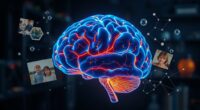To practice good cyber hygiene as a remote worker, use strong, unique passwords with a reliable password manager and enable multi-factor authentication. Secure your Wi-Fi with encryption and a complex password, keep software updated, and avoid clicking suspicious links or sharing sensitive info via email. Regularly back up data securely, encrypting files and testing restores. Keeping these habits in check helps protect your info — discover more tips to stay safe online.
Key Takeaways
- Use strong, unique passwords managed with a reliable tool and enable multi-factor authentication for all accounts.
- Secure Wi-Fi networks with WPA3 encryption, a complex password, and hide the SSID to reduce visibility.
- Recognize phishing emails by checking sender details, avoiding suspicious links, and verifying messages through official channels.
- Keep software and operating systems updated automatically to patch vulnerabilities promptly.
- Regularly back up data to encrypted cloud storage, test restorations, and store backups in multiple locations.
Establishing Strong Password Practices

To protect your accounts from unauthorized access, you need to establish strong password practices. Start by using a reliable password management tool to generate and store complex, unique passwords for each account. Avoid reusing passwords, as this increases vulnerability. Enable multi-factor authentication whenever possible, adding an extra layer of security beyond just a password. This means even if someone obtains your password, they’ll need a second form of verification, like a code sent to your phone. Regularly update your passwords, especially if a breach occurs. Stay vigilant about the strength of your passwords, ensuring they are long, unpredictable, and incorporate a mix of letters, numbers, and symbols. Good password management combined with multi-factor authentication substantially reduces your risk of cyber threats. Additionally, understanding projector technology can help you make informed choices when setting up your home workspace or entertainment area, ensuring optimal performance and security.
Securing Your Wi-Fi Network and Devices

Securing your Wi-Fi network and devices is essential to protect your remote work environment from cyber threats. Start by enabling strong network encryption, such as WPA3, to prevent unauthorized access. Use a unique, complex password for your Wi-Fi and update it regularly. Activate device authentication to ensure only trusted devices connect. Consider hiding your network’s SSID to reduce visibility. Keep your router’s firmware up to date to patch vulnerabilities. Use a firewall to monitor incoming and outgoing traffic. Additionally, disable remote management features when not needed. These steps create a robust defense against cyber attacks, safeguarding your sensitive work data and personal information from malicious actors.
Recognizing and Avoiding Phishing Attempts

Since attackers often use deceptive messages to trick you, recognizing the signs of phishing attempts is essential for staying safe online. Phishing emails often rely on email spoofing, making messages appear legitimate when they’re not. Look out for suspicious sender addresses, unexpected urgent requests, or generic greetings. Social engineering tactics manipulate your emotions or sense of urgency to prompt action, like clicking a malicious link or providing sensitive information. Be cautious of emails asking for passwords, personal details, or financial info, especially if they seem out of context. Hover over links to check their true destination before clicking. When in doubt, verify the message through official channels rather than replying or acting on the email. Staying vigilant helps prevent falling victim to these common scams. Incorporating AI security technologies can further enhance your defenses against such sophisticated attacks.
Keeping Software and Systems Up to Date

Regularly updating your software and operating systems is one of the most effective ways to protect your devices from cyber threats. Consistent software update routines ensure vulnerabilities are patched promptly, reducing the risk of exploitation. Effective system patch management involves monitoring updates and applying them as soon as they’re available. To stay secure, consider these tips:
- Enable automatic updates whenever possible.
- Regularly check for updates manually if automatic updates aren’t enabled.
- Prioritize critical security patches over feature updates.
- Keep all software, including third-party applications, current.
- Maintain a schedule for reviewing and installing updates.
- Staying informed about software vulnerabilities helps anticipate potential risks and respond proactively.
Implementing Safe Data Handling and Backup Procedures

After ensuring your software and systems are up to date, it’s equally important to handle your data safely and establish reliable backup procedures. Use cloud storage solutions that offer secure access and automatic syncing, reducing the risk of data loss. Always encrypt sensitive files both at rest and during transmission to protect against unauthorized access. Implement strong, unique passwords for your backup accounts, and consider multi-factor authentication for added security. Regularly test your backups to confirm they work correctly and restore data efficiently. Keep backup copies in different locations if possible, so a single incident doesn’t compromise all your data. Additionally, understanding the benefits of yoga can help promote mental clarity and emotional resilience, which are beneficial qualities for maintaining secure data practices. By practicing secure data handling with encryption and leveraging cloud storage, you guarantee your information remains protected and always recoverable.
Frequently Asked Questions
How Can I Securely Share Files With Colleagues Remotely?
To securely share files with colleagues remotely, you should use encrypted file sharing services that protect your data during transfer. Rely on trusted cloud storage security features, like two-factor authentication and access controls, to prevent unauthorized access. Avoid sending sensitive information through unencrypted emails. By combining encrypted file sharing and secure cloud storage, you guarantee your files stay private and protected throughout the sharing process.
What Are the Signs of a Compromised Device?
Ever wonder if your device’s acting up? Watch for strange pop-ups, sluggish performance, or unexpected emails—classic signs of phishing attacks. If your device suddenly asks for passwords or shows unfamiliar activity, it’s likely compromised. Unauthorized access often leaves clues like altered files or unknown login locations. Stay vigilant; these signals are your device’s way of shouting, “Help! I’ve been hacked.” Don’t ignore them—your data’s safety depends on it.
How Can I Ensure Compliance With Company Cybersecurity Policies?
To guarantee compliance with company cybersecurity policies, you should practice strong password management by creating unique, complex passwords and updating them regularly. Always enable device encryption to protect sensitive data, especially when working remotely. Follow your company’s guidelines for software updates and secure connections like VPNs. Staying informed about policy changes and attending training sessions also helps you adhere strictly to cybersecurity standards, safeguarding both your device and company data.
What Tools Are Recommended for Secure Remote Collaboration?
Thinking about secure remote collaboration? Well, you’ll want tools that prioritize privacy, like those with end-to-end encryption—no peeking allowed. Don’t forget multi-factor authentication to keep intruders out. Apps like Signal or Zoom offer these features, ensuring your chats stay private and your meetings stay secure. So, pick wisely, enable those security features, and remember: cybercriminals hate strong defenses as much as you hate slow Wi-Fi.
How Do I Handle Sensitive Information on Mobile Devices?
Handling sensitive information on mobile devices starts with mobile encryption, which secures your data from unauthorized access. Always review app permissions carefully, granting only necessary access to protect your information. Use strong, unique passwords and enable two-factor authentication whenever possible. Regularly update your device’s software to patch security vulnerabilities. By staying vigilant about encryption and app permissions, you guarantee your sensitive data remains safe from threats on your mobile device.
Conclusion
By practicing these cyber hygiene habits, you’re building a fortress around your digital world. Each strong password, secure connection, and cautious click adds a brick to your defenses. Think of it as tending a garden—regular care keeps weeds like hackers at bay and your data flourishing. Stay vigilant and proactive, turning your remote workspace into a safe haven where your information thrives, protected from the storms of cyber threats.