If you’re looking for the best VPN routers in 2025, I recommend exploring options like the TP-Link Archer BE700 WiFi 7, which offers blazing-fast speeds and robust security, or the GL.iNet GL-AXT1800 for portability and open-source flexibility. The TP-Link AX55 and Aircove routers also provide strong coverage and easy VPN setup. Keep in mind features like multi-WAN support, device capacity, and mesh compatibility. Stay tuned to discover detailed listings that can match your security and speed needs perfectly.
Key Takeaways
- The top VPN routers in 2025 feature advanced Wi-Fi standards like Wi-Fi 7 and Wi-Fi 6/6E for maximum speed.
- They support robust VPN protocols such as OpenVPN, WireGuard, and IPsec for enhanced security.
- Many models offer easy setup, management, and customization options, including open-source firmware support.
- High device capacity and coverage ensure seamless connectivity across large homes and small businesses.
- Multi-WAN and mesh compatibility optimize bandwidth, reliability, and expand network coverage effortlessly.
TP-Link ER605 V2 Wired Gigabit VPN Router
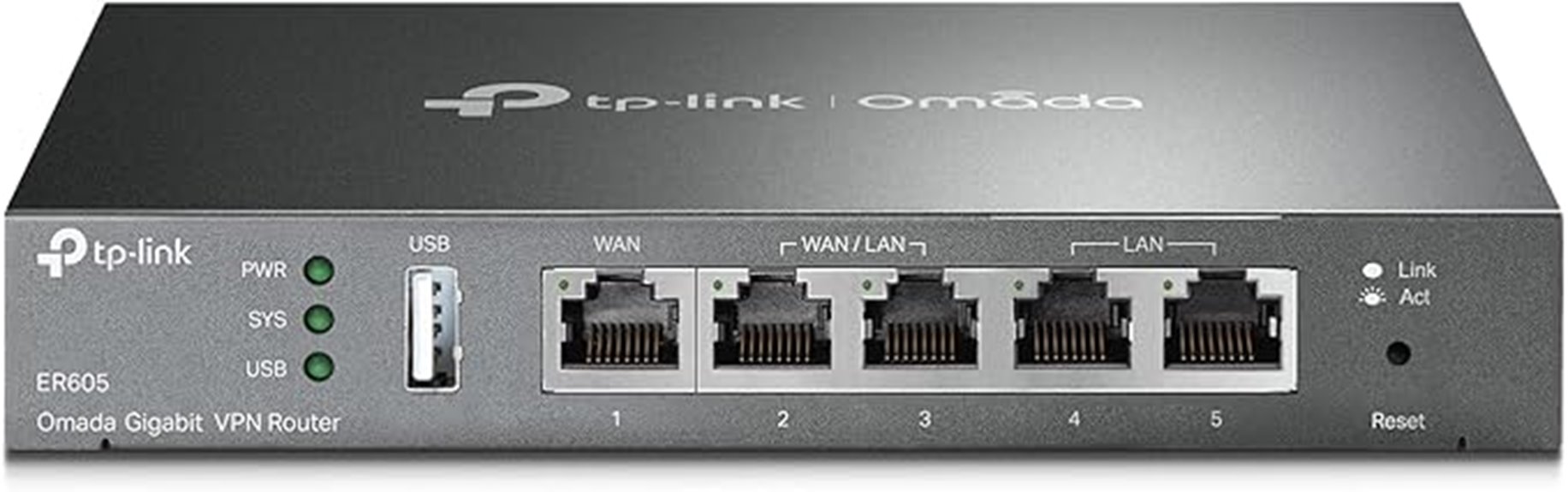
If you’re running a small business or have a demanding home network, the TP-Link ER605 V2 Wired Gigabit VPN Router is an excellent choice due to its multiple WAN ports and load balancing capabilities. It features five gigabit ports—one WAN, two WAN/LAN, and two LAN ports—that support up to three WAN connections for optimized bandwidth and stability. The router also offers a USB port for mobile broadband backup and supports numerous VPN protocols, ensuring secure remote access. Its robust security features, including SPI firewall and DoS defense, protect your network. Compatible with TP-Link’s Omada SDN ecosystem, it’s ideal for managing multiple devices and ensuring reliable, fast internet.
Best For: small businesses and advanced home networks requiring reliable, secure, and load-balanced internet connectivity with multiple VPN options.
Pros:
- Supports up to three WAN connections with load balancing for enhanced bandwidth and stability
- Offers extensive VPN protocol support for secure remote access
- Compatible with TP-Link’s Omada SDN ecosystem for centralized management and network control
Cons:
- Initial setup can be complex, especially when adjusting default IP settings and navigating the web GUI
- User interface may have a learning curve, with some features hidden or not intuitively organized
- DHCP address pool management and device sorting options are limited without additional hardware or software
TP-Link Tri-Band WiFi 7 Router Archer BE700

The TP-Link Tri-Band WiFi 7 Router Archer BE700 stands out for users who demand ultra-fast, reliable internet coverage across a large home or multiple devices. It delivers speeds up to 11,528 Mbps on 6 GHz, with lower latency than WiFi 6, making it perfect for 4K/8K streaming and gaming. Equipped with multi-gig ports and six antennas with Beamforming, it ensures broad, stable coverage and supports EasyMesh for network expansion. Its user-friendly setup, robust security via TP-Link HomeShield, and intuitive management make it an excellent choice. Despite minor Wi-Fi drops reported by some, its high throughput and expandability make it ideal for demanding households in 2025.
Best For: households and gamers needing ultra-fast, reliable Wi-Fi coverage with support for multiple high-bandwidth devices across a large home.
Pros:
- Exceptional tri-band Wi-Fi 7 speeds up to 11,528 Mbps, ideal for streaming and gaming
- Wide coverage with six antennas and Beamforming technology, supporting large or multi-story homes
- Easy setup and management via TP-Link Tether app and web portal, including robust security features with HomeShield
Cons:
- Occasional Wi-Fi drops reported by some users, which may require troubleshooting
- Higher cost compared to basic routers, though justified by advanced features
- Complex environments with many obstacles could still impact optimal coverage in certain areas
TP-Link ER605 V2 Wired Gigabit VPN Router

The TP-Link ER605 V2 Wired Gigabit VPN Router stands out for small businesses and advanced home networks that demand reliable, high-speed internet with robust security. It offers five gigabit ports, supporting up to three WAN connections for load balancing and stability. Its VPN capabilities are extensive, supporting multiple protocols—up to 20 LAN-to-LAN IPsec, 16 OpenVPN, 16 L2TP, and 16 PPTP connections—ensuring secure remote access. Security features include an SPI firewall, DoS defense, filtering options, and protocol support. Compatible with Omada SDN, it enables centralized management, making setup, monitoring, and network control straightforward for tech-savvy users.
Best For: small businesses and advanced home networks seeking reliable high-speed internet, extensive VPN options, and centralized management.
Pros:
- Supports up to three WAN connections with load balancing for improved stability and bandwidth.
- Extensive VPN protocol support (up to 20 LAN-to-LAN IPsec, 16 OpenVPN, L2TP, and PPTP) for secure remote access.
- Compatible with TP-Link’s Omada SDN, enabling centralized network management and simplified setup.
Cons:
- Initial setup can be complex, especially with default IP conflicts and navigating the web GUI.
- Certain configuration options, like DHCP pools, are hidden within menus, requiring extra effort to locate.
- The user interface could be more intuitive, which may pose a learning curve for less experienced users.
TP-Link AX3000 Wi-Fi 6 Router Archer AX55

For households seeking fast, reliable Wi-Fi coverage across multiple devices, the TP-Link Archer AX55 stands out with its Wi-Fi 6 technology offering speeds up to 2402 Mbps on 5 GHz and 574 Mbps on 2.4 GHz. It uses OFDMA and Beamforming to reduce latency and boost coverage, even in distant areas like garages. With four high-gain antennas, it ensures strong, stable signals throughout the home. The router supports network expansion via EasyMesh, plus multiple secure networks, including guest and IoT options. Its robust security features with TP-Link HomeShield and easy setup make it a solid choice for busy, connected households.
Best For: households and small to medium-sized homes that require fast, reliable Wi-Fi coverage with multiple devices, streaming, gaming, and smart home integration.
Pros:
- Supports Wi-Fi 6 speeds up to 2402 Mbps on 5 GHz and 574 Mbps on 2.4 GHz for smooth, high-speed connectivity
- Extensive coverage with four high-gain antennas and Beamforming technology, even reaching distant areas like garages
- Easy setup via mobile app or web interface with robust security features through TP-Link HomeShield
Cons:
- Slight browsing slowness reported by some users during peak usage periods
- Power outage recovery can be inconsistent for certain setups
- Lacks built-in speed test feature within the management app
GL.iNet GL-AXT1800 Portable Wi-Fi 6 Travel Router

If you’re looking for a travel router that combines fast Wi-Fi 6 performance with robust security features, the GL.iNet GL-AXT1800 is an excellent choice. It offers dual-band connectivity with speeds up to 1800 Mbps, supporting up to 120 devices simultaneously thanks to MU-MIMO and OFDMA technology. Security is a priority, with support for IPv6, OpenVPN, WireGuard, and Cloudflare encryption to protect your privacy. It also features NAS capabilities via USB 3.0 for file sharing, and can act as a repeater for public Wi-Fi. Its open-source firmware and physical toggle switch make customization and quick security adjustments straightforward, perfect for travelers.
Best For: travelers and remote workers seeking a portable, high-performance Wi-Fi 6 router with robust security and customization options.
Pros:
- Supports dual-band Wi-Fi 6 with speeds up to 1800 Mbps and connects up to 120 devices simultaneously.
- Offers comprehensive security features including IPv6, OpenVPN, WireGuard, and Cloudflare encryption.
- Features NAS functionality with USB 3.0 for file sharing and supports acting as a repeater for public Wi-Fi.
Cons:
- Requires initial configuration of features like AdGuard Home or VPN clients using the admin panel.
- The open-source firmware, while customizable, may be complex for less tech-savvy users.
- Physical toggle switch for features needs prior setup, which might be inconvenient for quick adjustments.
Aircove Wi-Fi 6 VPN Router for Home

Aircove Wi-Fi 6 VPN Router stands out as an excellent choice for households seeking robust security and easy setup. Developed by ExpressVPN, it offers whole-home protection with built-in VPN for unlimited devices. It delivers dual-band Wi-Fi speeds up to 1,200 Mbps and covers about 1,600 sq. ft., making it ideal for most homes. Setup is straightforward—plug in, connect via Wi-Fi or Ethernet, and customize settings through a web interface. The router supports mesh systems for expanded coverage, and users can connect to multiple VPN locations simultaneously, giving flexible, region-specific browsing options. It’s a solid, user-friendly option for enhanced privacy.
Best For: households in the UK and Europe seeking easy-to-setup, secure Wi-Fi 6 coverage with integrated VPN support for multiple devices.
Pros:
- Simple setup process with web interface for easy customization
- Supports mesh Wi-Fi systems for expanded coverage
- Allows connection to multiple VPN locations simultaneously for flexible browsing
Cons:
- VPN speeds can significantly decrease, impacting high-speed internet use
- Limited device-level VPN control when used with mesh networks
- Some users report weaker Wi-Fi signals and slower performance compared to other routers in the same price range
GL.iNet Secure Travel WiFi Router (GL-SFT1200)

The GL.iNet Secure Travel WiFi Router (GL-SFT1200) stands out as an ideal choice for travelers seeking reliable security and fast connectivity on the go. Its compact, lightweight design—just over 5 ounces—fits easily into a pocket or backpack. With dual-band AC1200 WiFi, it delivers speeds up to 867 Mbps on 5GHz, suitable for streaming and light gaming. The router supports VPN protocols like OpenVPN and WireGuard, ensuring secure access to public WiFi. Its full gigabit ports and easy setup make it versatile for different network needs. Perfect for hotel stays or outdoor adventures, it combines portability, security, and solid performance.
Best For: travelers and outdoor enthusiasts seeking a portable, secure WiFi solution with reliable speeds for browsing, streaming, and light gaming.
Pros:
- Compact and lightweight design for easy portability
- Supports dual-band AC1200 WiFi with fast speeds up to 867 Mbps on 5GHz
- Strong security features including VPN support and encrypted connections
Cons:
- Limited WiFi range suitable mainly for small spaces like hotel rooms or cafes
- No built-in battery, requiring USB-C power source for operation
- Not ideal for heavy gaming or high-bandwidth streaming due to moderate speed and antenna size
ASUS RT-AX1800S Dual Band WiFi 6 Router

The ASUS RT-AX1800S Dual Band WiFi 6 Router stands out as an excellent choice for home users seeking fast, reliable, and secure internet connections without the hassle of additional subscription fees. It supports MU-MIMO, OFDMA, and 1024-QAM for faster wireless speeds and increased efficiency. With four external antennas, a dual-core processor, and five Gigabit ports, it offers broad coverage and ultra-fast wired connections. Designed for smart homes and gaming, it’s easy to set up via the ASUS app and supports AiMesh for mesh expansion. Plus, it provides robust security with subscription-free AiProtection, making it a versatile, cost-effective upgrade for modern households.
Best For: home users seeking a fast, secure, and easy-to-set-up WiFi 6 router with reliable coverage and no subscription fees.
Pros:
- Supports advanced WiFi 6 features like MU-MIMO, OFDMA, and 1024-QAM for enhanced speed and efficiency
- Easy setup via the ASUS app with a modern, sleek design that fits well in any home
- Subscription-free security with AiProtection Classic powered by Trend Micro, providing robust protection without additional costs
Cons:
- Possible compatibility issues with certain VPN or mesh network configurations reported by some users
- Limited advanced customization options for experienced networking enthusiasts
- Slightly larger physical size may be a consideration for tight spaces
GL.iNet GL-MT3000 (Beryl AX) Portable Travel Router

If you need a portable router that combines Wi-Fi 6 speed with robust security features, the GL.iNet GL-MT3000 (Beryl AX) is an excellent choice. Its compact design weighs just 6.9 ounces, making it perfect for travel, hotels, or on-the-go use. It offers dual-band speeds of up to 574 Mbps on 2.4 GHz and 2402 Mbps on 5 GHz, with a 2.5G multi-gigabit WAN port for fast wired connections. Powered by OpenWrt firmware, it supports extensive customization, VPN protocols like OpenVPN and WireGuard, and advanced privacy features such as WPA3 and DNS over HTTPS. Overall, it’s a versatile, secure, and high-performing travel router.
Best For: travelers, remote workers, and privacy-conscious users seeking a compact, high-speed Wi-Fi 6 travel router with advanced security features.
Pros:
- Supports Wi-Fi 6 with dual-band speeds up to 574 Mbps (2.4G) and 2402 Mbps (5G) for fast, reliable connections
- Runs on customizable OpenWrt firmware with extensive plugin support and VPN capabilities including OpenVPN and WireGuard
- Features robust security options like WPA3, DNS over HTTPS, and privacy-enhancing features such as hidden SSID and dynamic BSSID
Cons:
- Slightly higher price point compared to basic travel routers due to advanced features
- May require technical knowledge for full customization and advanced configuration
- Limited Ethernet ports (only one multi-gigabit WAN and one gigabit LAN), which may be insufficient for some wired setups
GL.iNet GL-MT300N-V2 (Mango) Portable Mini Travel Wireless VPN WiFi Router

For travelers seeking a compact, reliable VPN router, the GL.iNet GL-MT300N-V2 (Mango) stands out with its lightweight design and robust security features. Weighing only 1.41 ounces, it’s small enough to fit in your pocket, making it perfect for on-the-go use. Its sleek yellow exterior hides versatile features like dual Ethernet ports, USB 2.0, and support for 2.4GHz WiFi. Powered via USB, it’s easy to set up without Ethernet, transforming public networks into secure private WiFi. With pre-installed OpenWRT and support for VPN protocols like OpenVPN and WireGuard, it guarantees safe browsing, especially in hotels or public hotspots.
Best For: travelers and remote workers seeking a lightweight, secure, and customizable portable VPN router for public WiFi environments.
Pros:
- Compact and lightweight design, ideal for portability and travel.
- Supports multiple VPN protocols (OpenVPN and WireGuard) for secure browsing.
- Easy to set up via web or mobile app, with versatile connectivity options.
Cons:
- Only supports 2.4GHz WiFi, limiting speed and range compared to dual-band routers.
- No built-in battery, requiring external power sources like USB or adapters.
- Speeds may be slower in certain environments, and some VPN protocols might be blocked on specific networks.
TP-Link Dual-Band Wi-Fi 7 Router Archer BE230
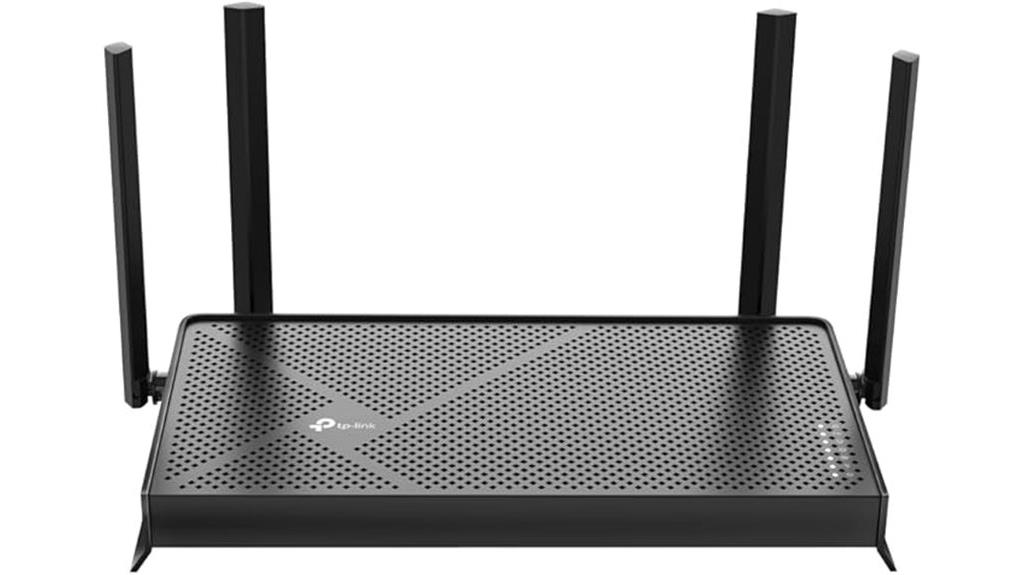
When aiming for a future-proof network that delivers fast speeds and reliable coverage, the TP-Link Archer BE230 stands out with its Wi-Fi 7 technology and multi-Gigabit ports. It offers speeds up to 3.6 Gbps, supported by four high-gain antennas and beamforming for strong coverage. Features like Multi-Link Operation (MLO) and Multi-RUs enhance stability and throughput, while a 2.0 GHz quad-core processor handles high traffic with minimal latency. Equipped with 2×2.5 Gbps ports and multiple gigabit LAN ports, it’s ideal for gigabit internet plans. Its compatibility with mesh systems, VPN, and security tools makes it perfect for streaming, gaming, and smart home integration.
Aircove Wi-Fi 6 VPN Router for Home

The Aircove Wi-Fi 6 VPN Router is an excellent choice for households seeking robust security without sacrificing performance. Developed by ExpressVPN, it offers whole-home protection with easy setup, supporting speeds up to 1,200 Mbps on dual bands and covering about 1,600 sq. ft. It’s compatible with mesh systems and allows multiple VPN connections, enabling region-specific browsing. However, enabling VPN markedly reduces speeds—from around 900 Mbps to as low as 110 Mbps—making high-speed tasks challenging. While user-friendly and reliable for daily use, some users report weaker Wi-Fi signals and slower VPN performance, especially on faster internet connections.
Best For: households in the UK or Europe seeking an easy-to-setup Wi-Fi 6 router with integrated VPN protection for everyday internet use.
Pros:
- Supports high-speed dual-band Wi-Fi up to 1,200 Mbps covering large areas of about 1,600 sq. ft.
- Easy setup via web interface with device management and VPN customization options.
- Compatible with mesh WiFi systems and allows multiple VPN connections for region-specific browsing.
Cons:
- VPN significantly reduces internet speeds from around 900 Mbps to as low as 110 Mbps, impacting high-speed tasks.
- Some users report weaker Wi-Fi signals and slower performance compared to other routers in the same price range.
- Troubleshooting and customer support can be limited, especially in regions with VPN restrictions like Russia.
Aircove Wi-Fi 6 VPN Router for Home

Aircove’s Wi-Fi 6 VPN Router stands out as an ideal choice for home users seeking strong security without sacrificing speed. It delivers dual-band Wi-Fi up to 1,200 Mbps on 5 GHz and 600 Mbps on 2.4 GHz, covering around 1,600 sq. ft. Its sleek design includes four foldable antennas and four Ethernet ports, making it portable and versatile. The built-in ExpressVPN support simplifies securing all connected devices with multiple VPN locations and device grouping. Setup is quick and straightforward, and the hardware offers reliable performance. While it lacks advanced features like guest networks, its focus on internal security and affordability make it a compelling option for safeguarding home networks.
Best For: home users seeking a secure, high-speed Wi-Fi 6 router with integrated VPN support and easy setup.
Pros:
- Offers robust security features with built-in ExpressVPN for all connected devices
- Fast dual-band Wi-Fi speeds up to 1,200 Mbps on 5 GHz and 600 Mbps on 2.4 GHz
- Compact, portable design with foldable antennas and reliable hardware performance
Cons:
- Lacks advanced features such as guest networks and security suites
- No USB port for media sharing or device connectivity beyond Ethernet and Wi-Fi
- Some users may experience setup challenges, especially with ISP compatibility and VPN configuration
GL.iNet GL-BE3600 Portable Travel Router

If you’re a frequent traveler who demands fast, secure internet access wherever you go, the GL.iNet GL-BE3600 Portable Travel Router is an excellent choice. Its compact, pocket-sized design packs dual-band Wi-Fi 7 with speeds up to 688Mbps on 2.4GHz and 2882Mbps on 5GHz, ensuring rapid connectivity. Equipped with dual 2.5G Ethernet ports, a USB 3.0, and multiple plug options, it suits international travel, hotels, and more. The touchscreen simplifies setup, allowing quick Wi-Fi, VPN, and network mode adjustments. Running open-source firmware with WPA3, DNS over HTTPS, and support for OpenVPN and WireGuard, it guarantees security and flexibility on the go.
Best For: frequent travelers and remote workers seeking fast, secure, and versatile internet connectivity on the go.
Pros:
- Supports dual-band Wi-Fi 7 with high-speed connectivity up to 2882Mbps on 5GHz.
- Compact, pocket-sized design with multiple international plug options for easy portability.
- Advanced security features including WPA3, DNS over HTTPS/TLS, and support for OpenVPN and WireGuard.
Cons:
- Requires familiarity with open-source firmware customization for advanced features.
- May be overkill for users only needing basic internet access.
- Battery life and power options are not specified, which could impact portability in certain scenarios.
Factors to Consider When Choosing a VPN Router

When selecting a VPN router, I focus on security protocols compatibility, speed, and ease of setup to guarantee a smooth experience. I also consider options for expanding my network and managing connected devices efficiently. By paying attention to these factors, I can choose a router that balances security, performance, and convenience.
Security Protocols Compatibility
Choosing the right VPN router hinges on its support for multiple security protocols, ensuring flexible and robust protection. I look for routers that support protocols like OpenVPN, WireGuard, L2TP/IPsec, and PPTP, so I can choose the best option for my needs. Compatibility with industry standards like IKEv2/IPsec is vital, as it guarantees secure and seamless integration with various VPN services and devices. I also prefer routers that support multiple protocols simultaneously, allowing me to run different VPNs or switch between them easily. Strong encryption methods, such as AES-256, are essential to protect my data during VPN sessions. Ultimately, I check if the firmware is regularly updated to maintain protocol support, ensuring ongoing security and compatibility with emerging standards.
Speed and Performance Levels
The speed and performance of a VPN router are essential to guarantee smooth streaming, gaming, and browsing experiences, especially with high-speed internet plans. The router’s maximum wireless throughput, measured in Mbps or Gbps, determines how fast data transmits over Wi-Fi. Lighter VPN encryption protocols like WireGuard typically offer higher speeds compared to heavier ones like IPsec or OpenVPN. Hardware specs also matter: a powerful multi-core processor and ample RAM help handle high-speed connections without bottlenecks. For wired setups, multi-gigabit Ethernet ports (2.5 Gbps or 10 Gbps) provide fast, reliable connections that complement wireless performance. Keep in mind, environmental factors like interference, distance, and obstructions can still reduce real-world speeds, even on high-performance routers.
Ease of Setup Process
A smooth setup process is essential for getting your VPN router up and running quickly and without frustration. Ideally, setup involves just a few simple steps, like connecting to the default network and following guided instructions. Routers with clear, intuitive interfaces or mobile app guidance make this even easier, reducing time and stress. Features like QR codes or auto-detection simplify initial network configuration, saving you from complicated manual setups. Additionally, detailed online tutorials or setup wizards can help you finish installation within 10 to 30 minutes, even if you’re not tech-savvy. A user-friendly setup process ensures that both beginners and experienced users can get their VPN router operational without hassle, so you can start enjoying secure, high-speed internet right away.
Network Expansion Options
When expanding your network with a VPN router, it’s crucial to look for features that support seamless growth. Support for mesh or EasyMesh technology allows you to easily add extenders or access points without hassle, ensuring consistent coverage. Multiple Ethernet ports, especially multi-gigabit options, help connect more wired devices and increase wired capacity. Dual-band or tri-band Wi-Fi support distributes network load more effectively as you add new devices or nodes. Compatibility with standards like Wi-Fi 6 (802.11ax) or Wi-Fi 7 ensures your network remains future-proof, ready for upcoming devices. Additionally, routers with centralized management or SDN integration simplify overseeing expansion, making it easier to manage your growing network efficiently. These features ensure your VPN setup scales smoothly alongside your evolving needs.
Device Management Features
Choosing a VPN router with robust device management features can substantially simplify overseeing your network. Look for models that offer centralized management options, like cloud dashboards or dedicated controllers, to monitor and control devices easily. Device grouping is essential, allowing me to assign specific devices to different VPN or security profiles for tailored control. Real-time monitoring of devices’ connection status, data usage, and security alerts keeps me informed and helps identify issues quickly. A user-friendly interface makes managing devices straightforward, whether renaming, setting access permissions, or performing firmware updates. Advanced features such as scheduled access, client-specific filtering, or remote management provide all-encompassing control, ensuring my network stays secure and efficient while reducing administrative hassle.
Frequently Asked Questions
How Do VPN Routers Impact Overall Internet Latency and Gaming Performance?
When I use a VPN router, I notice some increase in latency because all my internet traffic gets encrypted and routed through the VPN server. This can sometimes slow down my gaming or streaming, but a good VPN router minimizes this delay with fast processing and strong connections. Overall, it’s a balance — I get added security without sacrificing too much speed, especially with the right setup.
Can VPN Routers Support Multiple Simultaneous VPN Connections?
Imagine juggling multiple tasks effortlessly—that’s what a good VPN router can do with multiple connections. Yes, many VPN routers support several simultaneous VPN connections, making it ideal for households or small businesses. I’ve seen models that handle this smoothly, ensuring everyone stays protected without sacrificing speed. Just keep in mind that performance depends on the router’s specifications and your internet plan, but overall, multiple VPN connections are definitely achievable.
What Are the Best Security Features for VPN Routers in 2025?
When considering the best security features for VPN routers in 2025, I look for robust encryption protocols like AES-256, integrated firewalls, and automatic VPN kill switches. I also value features like multi-factor authentication, firmware updates, and malware protection. These elements guarantee my network stays secure, private, and resilient against evolving cyber threats. Ultimately, extensive security features give me peace of mind knowing my data is protected at all times.
How Easy Is It to Set up VPN Routers for Non-Technical Users?
Think of setting up a VPN router like steering a well-marked trail—straightforward but with some twists. For non-technical users, many models now come with user-friendly apps and guided setup wizards, making the process smoother. I found that with clear instructions and a bit of patience, I could get my VPN router up and running without needing expert skills. It’s more accessible than you might think, even if you’re new to it.
Do VPN Routers Interfere With Existing Home Network Devices?
I’ve found that VPN routers usually don’t interfere with existing home network devices if set up correctly. They’re designed to work alongside your current equipment, routing traffic securely without disruption. However, sometimes there can be minor conflicts or slowdowns if your network isn’t configured properly. I recommend updating firmware and consulting your router’s instructions to guarantee smooth integration. With proper setup, your devices should work seamlessly together.
Conclusion
Choosing the right VPN router really boosts your online security and speeds. Imagine streaming a movie seamlessly during a family night without worries about hackers or lag—that’s the power of a good VPN router. Whether you’re working remotely or just browsing safely, investing in the right device makes all the difference. So, pick wisely, and enjoy a faster, safer internet experience that keeps your digital life protected and hassle-free.









