If you’re after the best Wi-Fi 6 routers of 2025 for faster, more reliable connections, I’ve got you covered. I’ve looked into top models like the TP-Link Archer AX55, NETGEAR RAX54S, Amazon eero 6, and ASUS RT-AX1800S, which offer great speed, coverage, and device support. These routers incorporate advanced features like MU-MIMO, OFDMA, and mesh compatibility to handle busy homes with ease. Stick with me, and you’ll discover how to find the perfect one for your needs.
Key Takeaways
- Supports WiFi 6 (802.11ax) with speeds up to 6 Gbps for faster, smoother streaming and gaming.
- Features advanced technologies like MU-MIMO, OFDMA, and 1024-QAM for efficient multi-device connections.
- Equipped with multi-gig ports and multiple Ethernet options for stable wired network performance.
- Offers wide coverage with external high-gain antennas, beamforming, and mesh compatibility for larger spaces.
- User-friendly setup, management, and security features ensure reliable, secure connections across various devices.
TP-Link AX3000 Wi-Fi 6 Router Archer AX55

If you’re looking for a reliable Wi-Fi 6 router that can handle multiple devices without sacrificing speed, the TP-Link Archer AX55 is an excellent choice. It offers next-generation Gigabit speeds—2402 Mbps on 5 GHz and 574 Mbps on 2.4 GHz—perfect for streaming, gaming, and downloads. The four external antennas with Beamforming ensure strong coverage throughout your home, even reaching distant areas. OFDMA technology allows multiple devices to share bandwidth efficiently, reducing lag. Plus, with easy setup via the Tether app and robust security features like TP-Link HomeShield, it’s a versatile, high-performance router for busy households needing reliable, fast Wi-Fi.
Best For: households and small offices seeking a reliable Wi-Fi 6 router capable of supporting multiple devices with high-speed internet and broad coverage.
Pros:
- Fast Gigabit Wi-Fi 6 speeds (2402 Mbps on 5 GHz, 574 Mbps on 2.4 GHz) for seamless streaming, gaming, and downloads
- Wide coverage with four high-gain antennas and Beamforming technology, reaching distant areas of the home
- Easy setup via the Tether app and comprehensive security features with TP-Link HomeShield
Cons:
- Limited advanced customization options for experienced network enthusiasts
- Slightly higher cost compared to basic routers without Wi-Fi 6 support
- Occasional reports of slow browsing during power outages or network reconnection
TP-Link AX1800 WiFi 6 Router (Archer AX21)
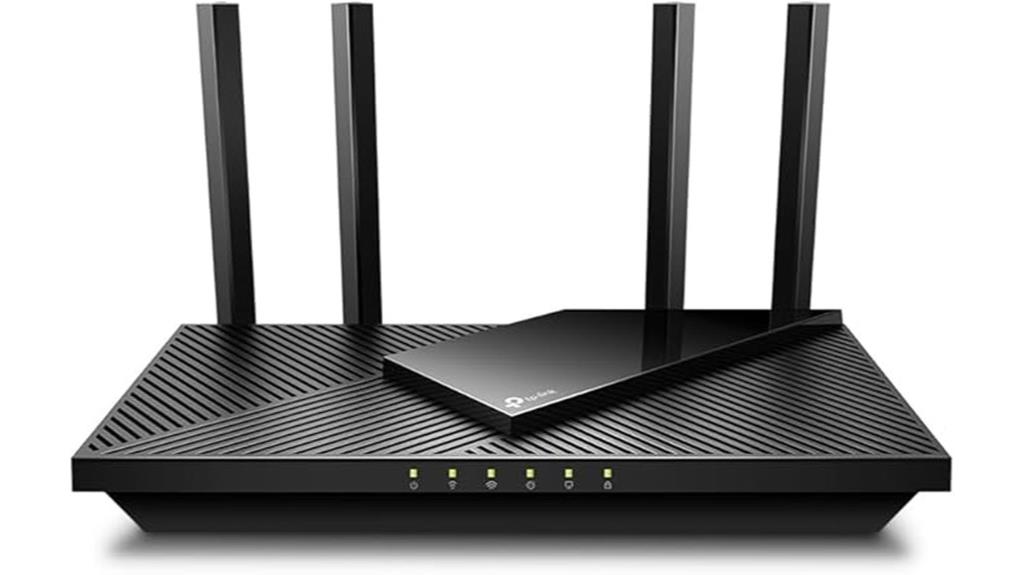
The TP-Link AX1800 WiFi 6 Router (Archer AX21) is an excellent choice for budget-conscious households seeking reliable dual-band performance and straightforward setup. It delivers Wi-Fi 6 speeds up to 1.8 Gbps, supporting multiple devices for streaming, gaming, and browsing. With OFDMA and Beamforming, it offers efficient device communication and extended coverage, though real-world range is closer to 2,100-2,500 sq.ft. Coverage may fall short in larger or wall-heavy homes. Setup is quick—around 25 minutes—and management is simple via a user-friendly interface. Overall, it provides solid security features and reliable performance at an attractive price point.
Best For: budget-conscious households seeking reliable Wi-Fi 6 performance with easy setup and security features.
Pros:
- Supports fast Wi-Fi 6 speeds up to 1.8 Gbps, suitable for multiple devices and activities
- Simple, quick setup typically completed within 25 minutes
- User-friendly interface with strong security options including WPA3 and device monitoring
Cons:
- Real-world coverage often less than the claimed 3500 sq.ft., closer to 2100-2500 sq.ft.
- Signal range may weaken in larger or wall-heavy homes, leading to Wi-Fi dropouts
- Performance can vary depending on home layout, potentially requiring additional extenders for optimal coverage
TP-Link AX3000 Wi-Fi 6 Router Archer AX55

For households seeking reliable, high-speed Wi-Fi coverage without breaking the bank, the TP-Link AX3000 Wi-Fi 6 Router Archer AX55 stands out as an excellent choice. It offers fast Gigabit speeds—2402 Mbps on 5 GHz and 574 Mbps on 2.4 GHz—perfect for streaming, gaming, and downloads. Four external antennas with Beamforming guarantee strong, wide coverage throughout your home, even in distant rooms. The router supports OFDMA technology, reducing latency when multiple devices are connected. EasyMesh compatibility allows seamless network expansion, while TP-Link’s HomeShield provides robust security. Setup is simple via the Tether app, making the AX55 a versatile, affordable upgrade for busy households.
Best For: households and families seeking reliable, high-speed Wi-Fi coverage with multiple device support and easy network expansion at an affordable price.
Pros:
- Fast Gigabit Wi-Fi speeds on both 5 GHz and 2.4 GHz bands for smooth streaming and gaming
- Broad coverage with four external antennas and Beamforming technology, even in distant rooms
- Easy setup and management via the Tether app, along with robust security features through HomeShield
Cons:
- Slight browsing slowness reported by some users during peak times
- Power outage recovery may require manual reset or reconnection
- Limited built-in advanced diagnostic tools, such as speed tests, within the app
TP-Link WiFi 6 Router (Archer AX10)
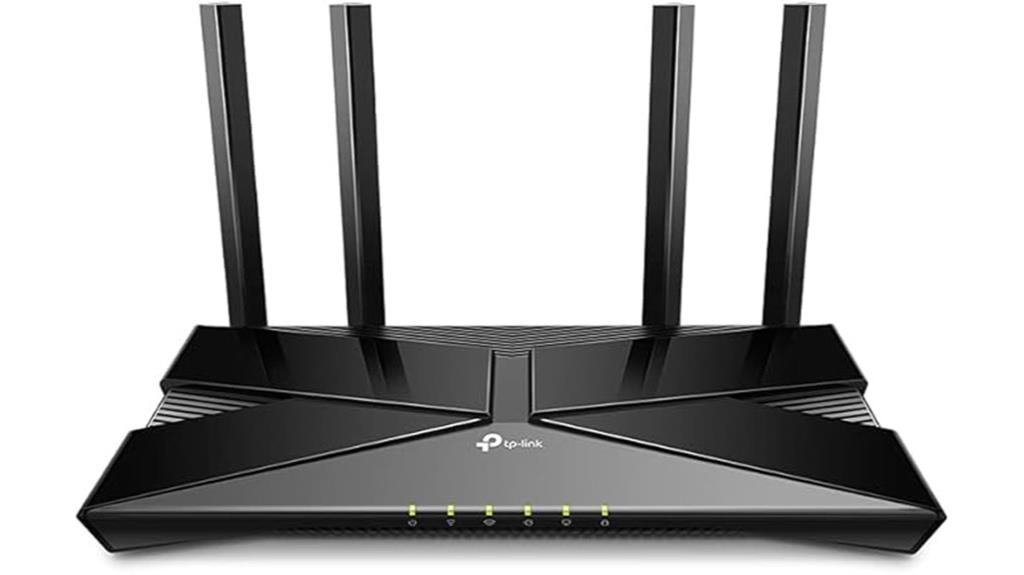
Looking for a budget-friendly Wi-Fi 6 router that doesn’t compromise on speed or coverage? The TP-Link Archer AX10 is a solid choice. Supporting Wi-Fi 6 (AX1500), it delivers gigabit speeds with 1201 Mbps on 5 GHz and 300 Mbps on 2.4 GHz. Its dual-core 900MHz processor, OFDMA, MU-MIMO, and beamforming tech handle multiple devices smoothly, reducing lag. Four high-gain antennas ensure reliable coverage, while four Gigabit Ethernet ports support fast wired connections. Setup is quick via the TP-Link Tether app, and its compact design makes it portable. Overall, the AX10 offers excellent value, combining speed, coverage, and ease of use.
Best For: budget-conscious users seeking reliable Wi-Fi 6 performance for home, small office, or portable setups with easy installation and strong coverage.
Pros:
- Supports Wi-Fi 6 for faster speeds and improved device capacity
- Compact, portable design ideal for travel or small spaces
- Easy setup via TP-Link Tether app with stable, reliable connections
Cons:
- Power supply requires a specific 12 VDC USB-C port, not compatible with standard USB-A adapters
- Initial configuration issues such as Wi-Fi password errors reported by some users
- Limited advanced customization options compared to higher-end routers
NETGEAR Nighthawk WiFi 6 Router (RAX54S)

If you’re seeking a router that can handle high-performance streaming, gaming, and web conferencing simultaneously, the NETGEAR Nighthawk WiFi 6 Router (RAX54S) stands out with its AX5400 Gigabit wireless speed. It supports up to 5.4 Gbps, covers 2,500 square feet, and manages up to 25 devices at once. Compatible with cable, satellite, fiber, and DSL services up to 1Gbps, it replaces your modem for faster WiFi. With four Gigabit Ethernet ports, a USB 3.0 port, and dual-band WiFi 6 technology, it ensures reliable connections. Plus, built-in security features like NETGEAR Armor protect your network and connected devices effortlessly.
Best For: users seeking a high-performance WiFi 6 router capable of supporting multiple devices for gaming, streaming, and web conferencing with robust security features.
Pros:
- Supports ultra-fast AX5400 Gigabit wireless speeds up to 5.4 Gbps for seamless high-bandwidth activities.
- Covers up to 2,500 sq. ft. and manages up to 25 devices simultaneously, ideal for busy households.
- Includes advanced security with NETGEAR Armor and automatic firmware updates for peace of mind.
Cons:
- Primarily designed for use in the U.S., which may limit compatibility in other regions.
- May be more expensive compared to basic routers without advanced features.
- The setup process, while user-friendly, might still be complex for non-technical users unfamiliar with networking.
2025 AX1800 WiFi 6 Extender Signal Booster

The AX1800 WiFi 6 Extender Signal Booster stands out for its impressive coverage, making it an ideal choice for large homes or multi-story buildings where dead zones are common. Powered by 802.11AX technology, it delivers dual-band speeds of up to 600Mbps on 2.4GHz and 1200Mbps on 5GHz, supporting over 100 devices simultaneously. It can cover up to 12,999 sq. ft., penetrating walls and reaching difficult areas like basements and backyards. Setup is quick—usually 10-15 minutes—without needing an app. Its sleek design, reliable security, and wired Ethernet port make it a versatile, user-friendly solution for maintaining fast, stable connections everywhere in your home.
Best For: households or multi-story buildings seeking extensive WiFi coverage and reliable high-speed connections for numerous devices without dead zones.
Pros:
- Offers wide coverage up to 12,999 sq. ft. and penetrates walls effectively
- Supports dual-band speeds of 600Mbps on 2.4GHz and 1200Mbps on 5GHz for seamless streaming and gaming
- Easy setup in 10–15 minutes without the need for an app, suitable for users of all technical levels
Cons:
- No mention of advanced mesh capabilities for multi-unit setups
- May require placement optimization to achieve maximum coverage in very large or complex layouts
- Lacks built-in features like advanced parental controls or customizable network management
TP-Link AXE5400 Tri-Band WiFi 6E Router

The TP-Link AXE5400 Tri-Band WiFi 6E Router (Archer AXE75) stands out as an ideal choice for those seeking the fastest, most reliable home network, thanks to its support for the new 6 GHz band. It delivers up to 5400 Mbps across three bands—6 GHz, 5 GHz, and 2.4 GHz—ensuring ultra-fast speeds with near-zero latency. Its powerful 1.7 GHz quad-core CPU handles multiple devices effortlessly, making it perfect for gaming, streaming, and smart home gadgets. Simple to set up and manage via the app, it also offers robust security features, seamless coverage, and support for all major ISPs, making it a top-tier WiFi 6E router.
Best For: households and gamers seeking the fastest, most reliable WiFi 6E connection with seamless coverage for multiple devices.
Pros:
- Supports ultra-fast speeds up to 5400 Mbps across three bands, including the new 6 GHz band for minimal latency.
- Easy setup and management via the TP-Link Tether app, suitable for users of all technical levels.
- Robust security features, including WPA3, VPN support, and TP-Link HomeShield for comprehensive network protection.
Cons:
- Additional cost may be required for certain advanced security or parental controls in firmware updates.
- Some users experience minor issues with USB drive sharing and Windows credential prompts.
- Requires a modem for most ISPs, which could add to overall setup complexity and cost.
NETGEAR WiFi 6 Router (R6700AXv3)

Designed for small to medium homes, the NETGEAR WiFi 6 Router (R6700AXv3) delivers reliable AX1800 speeds up to 1.8 Gbps, making it an excellent choice for seamless streaming, gaming, and web conferencing across multiple devices. It covers up to 1,500 square feet and supports up to 20 devices, ensuring stable connections for the whole household. Equipped with a dual-core 880 MHz processor and four Gigabit Ethernet ports, it offers versatile wired and wireless performance. Easy to set up via app or web, it also includes security features like NETGEAR Armor, providing peace of mind for families.
Best For: small to medium-sized households seeking reliable WiFi 6 connectivity with easy setup and strong security features.
Pros:
- Fast AX1800 speeds up to 1.8 Gbps suitable for streaming and gaming
- Covers up to 1,500 sq. ft. with support for up to 20 devices
- User-friendly app and web interface simplify setup and management
Cons:
- Some security settings like WPS remain active, posing potential risks
- Lacks advanced features such as USB ports or on/off switches found in higher-end models
- Slight speed variations reported in larger or rural homes
TP-Link AX5400 WiFi 6 Router (Archer AX73)
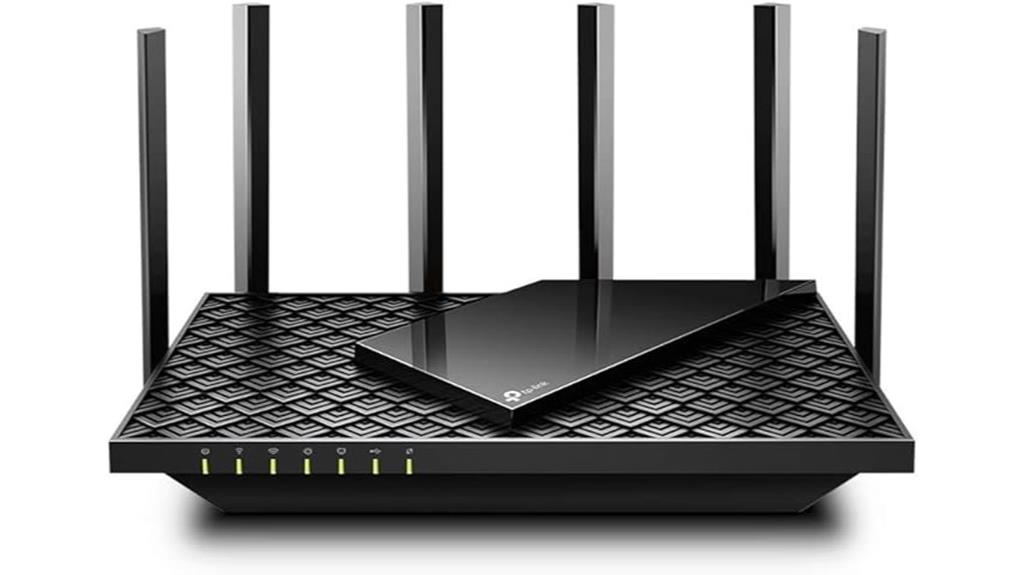
If you need a router that can handle multiple high-bandwidth activities simultaneously, the TP-Link AX5400 WiFi 6 Router (Archer AX73) is an excellent choice. It delivers gigabit WiFi up to 5400 Mbps, making streaming, gaming, and downloading smooth and fast. Its 4T4R and HE160 technologies on the 5 GHz band support ultra-fast 4.8 Gbps connections. With MU-MIMO and OFDMA, it reduces congestion and boosts throughput. Six antennas, beamforming, and high-power FEM guarantee wide, stable coverage. Plus, the USB 3.0 port adds media sharing and cloud storage options. It’s a reliable, versatile router perfect for busy households demanding high performance.
Best For: households or individuals requiring high-speed, stable WiFi for streaming, gaming, and large downloads simultaneously.
Pros:
- Delivers gigabit WiFi speeds up to 5400 Mbps, ideal for high-bandwidth activities
- Supports MU-MIMO and OFDMA technologies to reduce congestion and improve throughput
- Extensive coverage with six antennas, beamforming, and high-power FEM for stable signal across large areas
Cons:
- May require a compatible modem depending on the internet service provider
- Slightly higher cost compared to basic routers with lower speeds
- Needs proper placement to maximize coverage and performance
Reyee AX6000 WiFi 6 Router

For gamers and smart home enthusiasts seeking ultra-fast, reliable connectivity, the Reyee AX6000 WiFi 6 Router stands out with speeds up to 5952 Mbps and a dedicated gaming port that prioritizes wired devices. Powered by a 2.0 GHz quad-core CPU and supporting dual-band operation, it handles heavy traffic and multiple devices seamlessly. Its 8 antennas and FEMs enhance coverage and signal strength, while a 2.5 Gbps port offers fast local network connections. Designed for gaming and smart home expansion, it features mesh support and straightforward setup. Though some users report occasional disconnections, many praise its speed, range, and user-friendly controls.
Best For: gamers and smart home enthusiasts seeking ultra-fast, reliable Wi-Fi 6 connectivity with extensive coverage and advanced features.
Pros:
- Ultra-fast speeds up to 5952 Mbps with Wi-Fi 6 and dual-band support
- Dedicated gaming port with automatic device prioritization for low-latency gaming
- Robust coverage thanks to 8 antennas, FEMs, and mesh support for large homes
Cons:
- Occasional disconnections and stability issues reported by some users
- Customer support availability limited to standard weekday hours, impacting troubleshooting
- Some devices, such as certain IoT gadgets, may require reconfiguration or reinstallation after Wi-Fi changes
Amazon eero 6 Mesh WiFi Router

The Amazon eero 6 Mesh WiFi Router stands out as an excellent choice for homeowners seeking reliable whole-home coverage without the hassle of complicated setup. Supporting internet plans up to 900 Mbps, it covers up to 1,500 sq. ft. and connects over 75 devices seamlessly. Equipped with Wi-Fi 6 dual-band technology and TrueMesh routing, it ensures smooth streaming, gaming, and video calls. It’s easy to set up via the eero app and includes a built-in Zigbee hub for smart home control. While some users report limited local management and app bugs, its quick installation, sleek design, and reliable coverage make it a solid choice for those prioritizing simplicity and performance.
Best For: homeowners seeking reliable, easy-to-set-up whole-home Wi-Fi coverage with smart home integration.
Pros:
- Supports internet plans up to 900 Mbps and covers up to 1,500 sq. ft.
- Easy setup via the eero app with a sleek, aesthetic design.
- Built-in Zigbee smart home hub and TrueMesh technology for seamless connectivity.
Cons:
- Limited local management features and app bugs reported by some users.
- Higher price point compared to traditional routers with fewer advanced customization options.
- Occasional issues with DHCP configuration and reliance on cloud processing for certain features.
ASUS RT-AX1800S Dual Band WiFi 6 Router

Designed for users seeking a reliable yet affordable WiFi 6 upgrade, the ASUS RT-AX1800S offers impressive speed and coverage with features like MU-MIMO, OFDMA, and 1024-QAM. It has four external antennas, a dual-core processor, and five Gigabit ports—including one WAN and four LAN—delivering up to 10 times faster Ethernet than standard. Its sleek design enhances home coverage and supports IoT devices, with easy setup via the ASUS app. Supporting AiMesh for mesh expansion, it provides stable connections for gaming, streaming, and smart home use. Overall, it’s a solid, cost-effective choice for upgrading your home network to WiFi 6.
Best For: users seeking an affordable, reliable WiFi 6 upgrade for home, gaming, streaming, and smart home devices.
Pros:
- Supports advanced WiFi 6 features like MU-MIMO, OFDMA, and 1024-QAM for faster, more efficient connections
- Easy setup and management via the ASUS app with a modern, sleek design
- Provides strong coverage and stability suitable for gaming, streaming, and IoT devices
Cons:
- Some users report compatibility issues with certain VPNs or mesh networks
- Actual coverage and performance may vary depending on environmental factors and building materials
- Limited advanced customization options compared to higher-end routers
GL.iNet GL-MT6000(Flint 2) WiFi 6 Router

If you’re seeking a router that combines high-speed performance with versatile connectivity, the GL.iNet GL-MT6000 (Flint 2) WiFi 6 Router is an excellent choice. It supports Wi-Fi 6 (802.11ax), delivering speeds up to 6 Gbps perfect for 4K streaming, gaming, and video calls. Its hardware includes 1GB DDR4 RAM, 8GB eMMC storage, two 2.5G Multi-Gig ports, and four 1G Ethernet ports for reliable wired connections. Designed for high-speed gaming and multiple device support, it features 8-stream Wi-Fi 6 and rapid VPN protocols. Plus, its security tools like AdGuard Home give you full control over privacy and network management.
Best For: those seeking a high-speed, versatile WiFi 6 router capable of supporting multiple devices, gaming, streaming, and professional use with enhanced security features.
Pros:
- Supports Wi-Fi 6 (802.11ax) with speeds up to 6 Gbps for fast wireless performance
- Equipped with multi-gig ports and multiple Ethernet options for stable wired connections
- Features advanced security tools like AdGuard Home for privacy control and ad blocking
Cons:
- Requires firmware update during initial setup for optimal performance
- May be overkill for basic internet needs or small-scale usage
- Higher storage capacity and plugin support might be unnecessary for casual users
Factors to Consider When Choosing a Wi‑Fi 6 Router

When choosing a Wi‑Fi 6 router, I focus on key factors like speed, coverage, and device compatibility to guarantee it meets my needs. Security features and ease of setup also matter because they impact my overall experience. By considering these points, I can pick a router that offers reliable performance and peace of mind.
Speed and Bandwidth
Speed and bandwidth are crucial factors to consider when choosing a Wi‑Fi 6 router, as they directly impact your network’s performance. Wi-Fi 6 routers support speeds over 5 Gbps through technologies like 160 MHz channels and 1024-QAM modulation, making high-demand activities smoother. OFDMA and MU-MIMO enable multiple devices to share bandwidth efficiently, reducing latency and boosting overall throughput. The wider 160 MHz channels provide more bandwidth for streaming 4K content or transferring large files. However, peak bandwidth is shared across all connected devices, so actual speeds depend on network congestion, device compatibility, and signal quality. Modern Wi-Fi 6 routers are designed to deliver consistent, high-speed performance even with multiple devices transmitting data simultaneously, ensuring a faster, more reliable connection.
Coverage and Range
Coverage and range are critical factors when choosing a Wi‑Fi 6 router because they determine how effectively your network reaches all areas of your home or office. Advanced antenna technology and beamforming play a key role, focusing signals directly toward devices to improve coverage. The number and quality of external antennas, especially high-gain ones, markedly expand the effective area. Features like OFDMA and MU-MIMO enhance signal efficiency, allowing the router to serve more devices over longer distances without performance drops. Additionally, mesh network compatibility or EasyMesh support can extend coverage across larger or multi-floor spaces by seamlessly connecting multiple nodes. Environmental factors, such as walls, floors, and furniture, can impact range, so proper placement and sufficient power output are essential for maximizing your Wi‑Fi coverage.
Device Compatibility
Are you confident that your devices will work smoothly with a new Wi-Fi 6 router? It’s essential to confirm your devices support the latest Wi-Fi 6 (802.11ax) standard, so they can take full advantage of its speed and efficiency. Check if your current gadgets, like smartphones, laptops, or smart home devices, are Wi-Fi 6 capable—older devices might only support previous standards and won’t benefit from the new router’s features. Additionally, verify that the router is backward compatible with Wi-Fi 5 (802.11ac) and earlier versions, ensuring older devices stay connected. Consider whether the router supports multiple device types and if it’s compatible with your internet provider’s infrastructure. This way, your entire network remains seamless, reliable, and ready for the future.
Security Features
When selecting a Wi-Fi 6 router, security features should be a top priority because they directly impact the safety of your network and sensitive data. Modern routers often include advanced protocols like WPA3, which offers stronger encryption and better protection against password guessing. Many models also feature built-in tools such as intrusion prevention, malware scanning, and automatic firmware updates, helping keep your network secure. Parental controls and device isolation allow you to restrict access and segment networks, adding an extra layer of security within households. VPN support and secure guest networks are essential for protecting sensitive information when sharing your Wi-Fi with visitors or remote workers. Regular firmware updates from manufacturers are vital to patch vulnerabilities and maintain robust security over time.
Ease of Setup
Choosing a Wi-Fi 6 router that’s easy to set up can save you time and frustration. Most models now offer quick, straightforward installation processes that take only 10-25 minutes via mobile apps or web interfaces. Many include step-by-step guided setup through dedicated apps, making it simple even for non-technical users. Compatibility with existing modems means you often don’t need extra equipment or complex configurations. Features like QR code scanning, auto-detection of network settings, and one-button WPS pairing further streamline the initial connection. Plus, firmware updates and setup instructions are usually available online, helping you troubleshoot or reconfigure if needed. Overall, an easy setup process lets you enjoy faster, more reliable Wi-Fi without the hassle.
Frequently Asked Questions
How Do Wi-Fi 6 Routers Improve Bandwidth for Multiple Devices?
You’re wondering how Wi-Fi 6 routers boost bandwidth for multiple devices. I can tell you they use advanced technologies like OFDMA and MU-MIMO, which allow the router to communicate with many devices simultaneously. This reduces congestion and latency, ensuring each device gets faster, more reliable connections. So, with Wi-Fi 6, your entire household can stream, game, and work without slowdowns or interruptions.
What Is the Typical Lifespan of a Wi-Fi 6 Router?
Think of a Wi-Fi 6 router as a trusty vessel sailing through your digital seas. Typically, it lasts about 3 to 5 years, depending on usage and technological advances. I find that regular updates and proper care can extend its voyage. After that, it might start to lag behind newer standards, so I keep an eye out for upgrades to keep my connections smooth and reliable.
How Do I Update Firmware on My Wi-Fi 6 Router?
Updating your Wi-Fi 6 router’s firmware is simple and essential for peak performance. First, log into the router’s admin panel through your web browser—usually by typing its IP address. Then, find the firmware update section, often under “Advanced” or “Administration.” Download the latest firmware from the manufacturer’s website if needed, and follow the prompts to install it. This keeps your connection secure and running smoothly.
Can Wi-Fi 6 Routers Support Mesh Networking Systems?
Wi-Fi 6 routers definitely support mesh networking systems, which help expand your coverage seamlessly. I’ve set up mesh networks with my Wi-Fi 6 router, and it’s made a huge difference in eliminating dead spots. Most modern Wi-Fi 6 routers are compatible with mesh systems, so you can easily add nodes to improve your home’s Wi-Fi strength and reliability. It’s a smart move for better, faster connections everywhere.
Are Wi-Fi 6 Routers Compatible With Older Wi-Fi Devices?
Imagine upgrading to a new Wi-Fi 6 router and still using your vintage laptop. You might worry it won’t work, but I’ve found Wi-Fi 6 routers are backward compatible. For example, I use my older devices without issues, enjoying faster speeds and better stability. So, yes, Wi-Fi 6 routers support older Wi-Fi devices, ensuring a smooth shift without losing your current gadgets.
Conclusion
Ultimately, choosing the right Wi-Fi 6 router is like selecting the perfect key to unlock seamless connectivity. With options ranging from the reliable TP-Link AX3000 to the versatile Amazon eero mesh, you can tailor your network to your needs. Remember, the right router isn’t just a device—it’s the gateway to faster, more reliable connections that turn your digital experience from a trickle into a torrent. Make your choice wisely and embrace the future of Wi-Fi.









