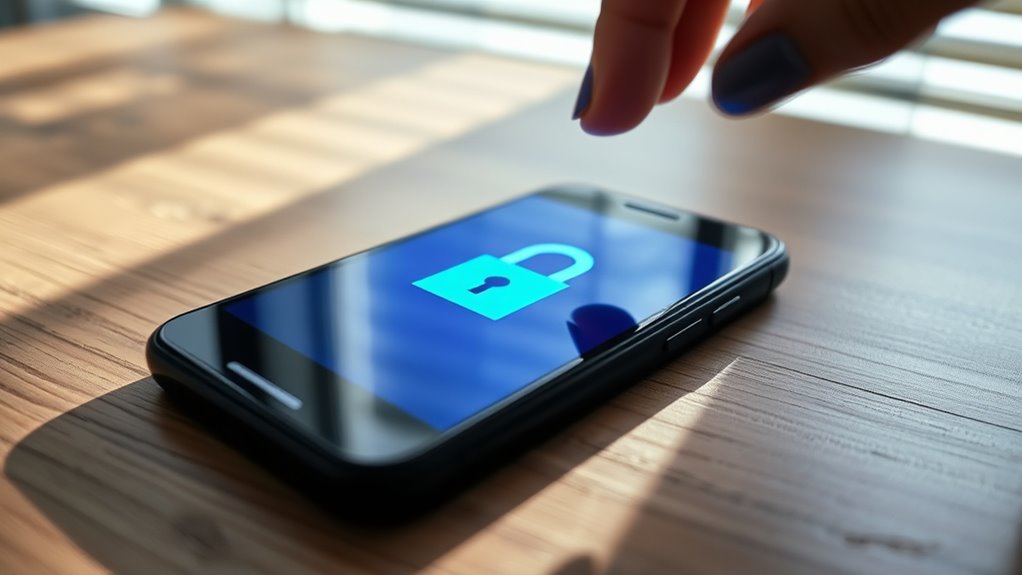Your smartphone’s security depends on how well you protect it. Using biometric authentication like fingerprint or facial recognition adds extra safety, while managing app permissions helps control access to your private data. Keeping your software updated patches vulnerabilities before hackers can exploit them. Strong passwords and two-factor authentication further strengthen your defenses. Remember, no system is perfect, but adopting these practices can markedly reduce risks. Stay informed to learn more about keeping your device truly secure.
Key Takeaways
- Biometric authentication like fingerprint or facial recognition enhances security but should be stored securely on the device.
- Regularly updating your smartphone’s software patches vulnerabilities and protects against known security threats.
- Managing app permissions and denying unnecessary access reduces the risk of sensitive data exposure.
- Using strong, unique passwords and enabling two-factor authentication strengthens overall account security.
- Staying vigilant and adopting multiple security practices minimizes the risk of unauthorized access and data breaches.

In today’s digital world, your smartphone holds your most personal information, making it a prime target for cyber threats. From emails and banking details to private photos and messages, hackers see your device as a treasure trove. That’s why understanding how secure your smartphone actually is becomes essential. One of the most effective ways to bolster your security is through biometric authentication. Features like fingerprint scans and facial recognition provide a quick, convenient way to access your device while keeping intruders out. Unlike PINs or passwords, biometric methods are harder to fake or steal, adding an extra layer of protection. However, don’t rely solely on these features; they should complement other security measures. Always verify your biometric data is stored securely, preferably on the device itself rather than on cloud servers, which can be vulnerable to breaches.
Another key aspect to take into account is app permission management. When you install an app, it often requests access to various features or data—your camera, microphone, contacts, or location. Many users tend to grant permissions without giving it much thought, which can open doors for privacy invasions or malicious activities. Regularly reviewing and managing app permissions allows you to control what each app can access. For instance, if an app requesting your location doesn’t need it to function, deny that permission. This minimizes the risk of sensitive data leaking or being misused. Some operating systems even offer settings to restrict background activity or limit permissions on a per-app basis, giving you greater control.
Additionally, understanding the importance of security updates is crucial, as they often include patches for vulnerabilities that could be exploited by hackers. Combining biometric authentication and diligent app permission management creates a layered security approach. Biometric features make unlocking your device quick and secure, while managing app permissions reduces the chances of malicious apps accessing your private information. Keep your device’s software updated too—security patches are vital for fixing vulnerabilities that hackers might exploit. Be cautious about what you download and install; stick to official app stores and avoid sideloading apps from untrusted sources. Using strong, unique passwords for your accounts and enabling two-factor authentication further enhances your security. Remember, no system is entirely foolproof, but by actively managing app permissions and utilizing biometric authentication, you considerably lower your risk of falling victim to cyber threats. Your smartphone can be a safe tool if you stay vigilant and adopt these security practices.
Frequently Asked Questions
Can Hackers Access My Smartphone Through Bluetooth?
You might wonder if hackers can access your smartphone through Bluetooth. Yes, Bluetooth vulnerabilities exist, especially if your device has outdated software or weak pairing security. Hackers can exploit these vulnerabilities during device pairing or if you leave Bluetooth visible in public. To protect yourself, keep your device’s software updated and disable Bluetooth when not in use. Ensuring strong device pairing security minimizes the risk of unauthorized access.
Are Public Wi-Fi Networks Safe for Smartphone Browsing?
Public Wi-Fi networks often seem convenient, but they pose browsing risks you should consider. When you connect to these networks, hackers can intercept your data, making sensitive information vulnerable. Always avoid accessing banking or personal accounts on public Wi-Fi. Use a VPN for added security, and verify your device’s firewall is active. Being cautious helps protect your smartphone from potential threats lurking on unsecured public Wi-Fi networks.
How Often Should I Update My Smartphone’s Security Settings?
You should update your smartphone’s security settings regularly, ensuring you stay protected. Update security patches promptly, strengthen your password management, and review app permissions often. Doing these consistently helps defend against new threats, keeps your device secure, and maintains your privacy. Make updating a routine—check for updates weekly or when prompted—so your smartphone remains a fortress against cyber risks. Regular updates are your best defense.
Is My Smartphone Vulnerable to Remote Tracking?
Your smartphone can be vulnerable to remote tracking, especially if you have privacy concerns. Hackers or malicious apps might exploit device vulnerabilities to access your location without your knowledge. To protect yourself, keep your software updated, disable unnecessary permissions, and use security features like two-factor authentication. Regularly reviewing app permissions and avoiding suspicious links help reduce risks, making your device less susceptible to remote tracking and safeguarding your privacy.
Can Malware Be Hidden in App Updates?
Malware can lurk in app updates like a ninja in the night, sneaking past your defenses. When you update apps, check app permissions carefully—it’s your first line of defense. Developers use code signing to verify updates, but if that process is flawed, malware can slip through undetected. Always source updates from official stores and review permissions to keep your device safe from hidden threats.
Conclusion
So, how secure is your smartphone really? With all the apps, Wi-Fi networks, and personal info stored on it, it’s easy to overlook the risks. But taking simple steps like updating your software, using strong passwords, and enabling two-factor authentication can make a big difference. Don’t you want to enjoy your device without constantly worrying about hackers? Stay vigilant, stay protected, and keep your digital life safe—because your privacy is worth it.